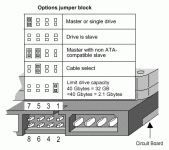Thanks everyone for the joined effort. I have always appreciated the idea exchange, because it may help in a different situation.
Right now, I have OS9 on Master HD1 and Slave HD2, and OSX on Master HD1 and Slave HD2. I can go to any of these HDs without any problem. I am still ironing some kinks out with transfering Bookmarks, Draft files, etc. And, my computer is now very slooooow! I may upgrade the CPU.
My main question about how to prevent the Master HD1 from losing more space remains. Right now, I have only 1.1GB left and I am not sure what's going to happen when I keep updating my System OS9 and OSX. COULD MASTER HD1 be "LOCKED" so that the software upgrades don't effect that drive? Or, do the upgrades only upgrade the main boot drive, in my case SLAVE HD2? If the answers are NO to both questions, then how can I prevent my Master from losing more space? Am I going to fry the Master HD when it runs out of all the space? I only have the two Systems and other bare minimums on it. It is really frustrating that I have to have this small HD as the Master.
I will post here my trials and errors, so someone else may benefit and save time in a similar situation.
When I started this thread, my Tiger DVD was spitting out and I could not install a new OSX System. I could not use the Disk Utility either. I will explain about my steps in a different post I had already started. I searched some other Mac forums regarding Tiger spitting, and to my surprise, I am not an isolated case.
Since I could not use Tiger DVD, I tried Carbon Copy Cloner to copy my HD1 to HD2. It worked fine, except that I could not boot from HD2. Then, I took this big detour.
I started entertaining different ideas. I thought, may be changing the jumper pins in the correct way could let my Slave HD2 be the main boot drive. I checked the Seagate Web site and there was a mention of Size Limitation Jumper Pin beside the Slave jumper pin. So, I tried that along with the Slave jumper position in a couple of different combinations. I also considered my Slave HD2 to be my only HD. But, the conclusion I arrived was that when G4 AGP manual says that Original Master HD always has to be the Master, it literraly means not only in two HDs situation, but also means that you cannot take out the orginal Master HD at all. I thought this was a big disappointment about my good old Mac. So, I settled for two HDs idea again.
Meantime, I tried the Tiger DVD again. Sometimes anger helps... I put it in the drive and it spitted out as usual, but this time I decided to shove it in right away while keeping my finger pressed on C key. Bingo! It worked. I immediately installed Tiger on the Slave HD2 and booted my computer from HD2 to repair HD1. All worked fine and all the error messages was gone from HD1. Then, I cloned HD1 to HD2 and I ended up with four System folders, which is OK.
Cloning HD1 to HD2, did not transfer all the settings. I am still working on them. I have two different user names for each HD. I don't know if this is OK. Some of the locked folders which were transferred from HD1 had to be unlocked in HD2. After the Carbon Copy transfer, the dates were all out of wack in a crazy way. Mac Janitor was very helpful in that respect.
A note about the Carbon Copy Cloner: To clone HD1 to HD2 you have to be in HD1 and vice versa.
Note to self: Always be patient with those death rolls. And, when the DVD does not want to stay in the drive, shove it back in.