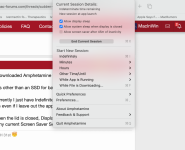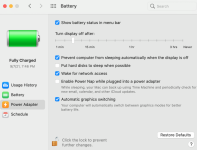- Joined
- Jun 12, 2011
- Messages
- 10,500
- Reaction score
- 2,551
- Points
- 113
- Location
- Melbourne, Australia and Ubud, Bali, Indonesia
- Your Mac's Specs
- 2021 M1 MacBook Pro 14" macOS 14.5 Mid 2010MacBook 13" iPhone 13 Pro max, iPad 6, Apple Watch SE.
I have an early 13" 2015 MBP that has started shutting down unexpectedly.
After shut down it may restart once but shuts down again almost immediately on login or before. After that it will not restart until some hours have passed.
I left it off overnight, not connected to charger.
I am using it now on battery and it has been on for 1Hr 15min Battery at 74% with no apparent issues.
I have iStat Menus running and temps prior to shut down did not exceed 60C, currently 46C.
I also use Macs Fan Control and currently states single right fan at 1299rpm Sensor Based on CPU PECI, fan is "just" audible.
I have run DU First Aid on both volumes, Intego Virus barrier Scanner, OnyX and Etre Check with nil issues found or repaired.
I am at a complete loss as to the possible problem but I can say it started just before battery replacement.
This was with a third party battery as I am o/seas and was unable to obtain a genuine Apple battery.
Initially I thought, as did the service centre that this old battery was the cause of the problemas it was slightly swollen but now we are unsure.
If anyone can shine the light of experience of this issue I would be very grateful.
Short of complete replacement, difficult where we are and extremely bad timing as far as pending new model releases, I cannot come up with a solution.
After shut down it may restart once but shuts down again almost immediately on login or before. After that it will not restart until some hours have passed.
I left it off overnight, not connected to charger.
I am using it now on battery and it has been on for 1Hr 15min Battery at 74% with no apparent issues.
I have iStat Menus running and temps prior to shut down did not exceed 60C, currently 46C.
I also use Macs Fan Control and currently states single right fan at 1299rpm Sensor Based on CPU PECI, fan is "just" audible.
I have run DU First Aid on both volumes, Intego Virus barrier Scanner, OnyX and Etre Check with nil issues found or repaired.
I am at a complete loss as to the possible problem but I can say it started just before battery replacement.
This was with a third party battery as I am o/seas and was unable to obtain a genuine Apple battery.
Initially I thought, as did the service centre that this old battery was the cause of the problemas it was slightly swollen but now we are unsure.
If anyone can shine the light of experience of this issue I would be very grateful.
Short of complete replacement, difficult where we are and extremely bad timing as far as pending new model releases, I cannot come up with a solution.