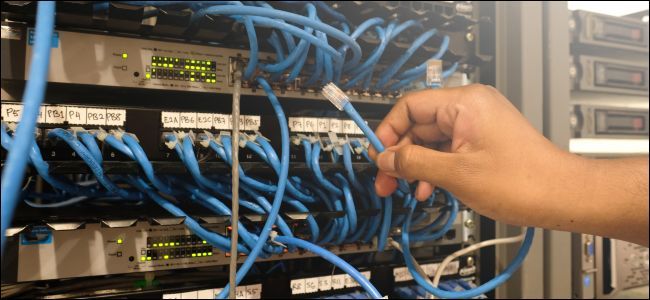Hi.
I've got a wifi issue that I can not get my head around.
For the last 12 months ive been using a Huawei B535 232 router with a 4g, 3mobile, sim card. Average speed on all devices around 40mps. Then the lovely people at 3mobile put up a 5g tower close by so I got a new contract with a Huawei H112 370 router. Speeds are insane, over 600mbps on some days.
My phone, Samsung S20 gets fast speeds all over my home but my MacBook retina from 2015 is only getting around 6mps!!!!! It has worked fine on occasions. I've tried re-setting the router, I've removed the router from saved devices on the mac and reconnected. Yesterday i hit 'Renew DHCP Lease' in system preference and that seemed to work but only for that time.
I had a 3 day overlap with the 4g and 5g routers, still getting around 40mbps on 4g but only 5 or 6mbps on the 5g router with my macbook.
Any advice gratefully accepted and thanks in advance. I hope ive been clear.
I've got a wifi issue that I can not get my head around.
For the last 12 months ive been using a Huawei B535 232 router with a 4g, 3mobile, sim card. Average speed on all devices around 40mps. Then the lovely people at 3mobile put up a 5g tower close by so I got a new contract with a Huawei H112 370 router. Speeds are insane, over 600mbps on some days.
My phone, Samsung S20 gets fast speeds all over my home but my MacBook retina from 2015 is only getting around 6mps!!!!! It has worked fine on occasions. I've tried re-setting the router, I've removed the router from saved devices on the mac and reconnected. Yesterday i hit 'Renew DHCP Lease' in system preference and that seemed to work but only for that time.
I had a 3 day overlap with the 4g and 5g routers, still getting around 40mbps on 4g but only 5 or 6mbps on the 5g router with my macbook.
Any advice gratefully accepted and thanks in advance. I hope ive been clear.