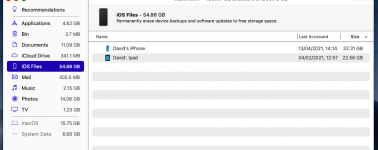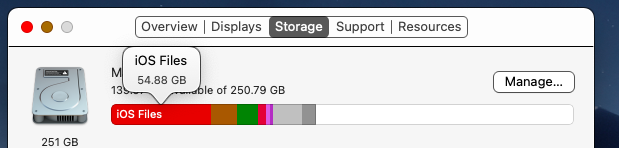- Joined
- Feb 4, 2019
- Messages
- 437
- Reaction score
- 18
- Points
- 18
- Location
- South Wales UK
- Your Mac's Specs
- MacBook Air (13-inch, 2017).Processor 1.8GHz intel core i5.Memory 8gb 16000MHZDDR3.Graphics intel HD
Good day to all.
I decided to have a look at my storage setup on my MacBook Air .
The drive is only 250gb storage (internal)
I went to the apple logo top left and selected the storage option and there I found a lot of storage has been taken by 54GB of iso files. Then selected the manage option and found Under iOS there is my iPhone and my iPad.
There is an option there to free up storage space is to permanently erase device backups and software updates to free storage space.
Can anyone enlighten me on that matter of all that iOS of 54gb.Do I really need the iPhone and iPad backup .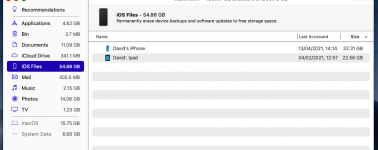
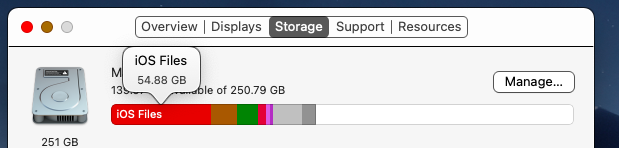
I decided to have a look at my storage setup on my MacBook Air .
The drive is only 250gb storage (internal)
I went to the apple logo top left and selected the storage option and there I found a lot of storage has been taken by 54GB of iso files. Then selected the manage option and found Under iOS there is my iPhone and my iPad.
There is an option there to free up storage space is to permanently erase device backups and software updates to free storage space.
Can anyone enlighten me on that matter of all that iOS of 54gb.Do I really need the iPhone and iPad backup .