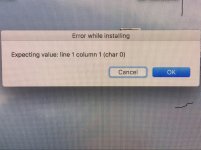You are using an out of date browser. It may not display this or other websites correctly.
You should upgrade or use an alternative browser.
You should upgrade or use an alternative browser.
Startup popup window
- Thread starter Alex299
- Start date
- Joined
- Jul 17, 2009
- Messages
- 16,037
- Reaction score
- 2,444
- Points
- 113
- Location
- MA
- Your Mac's Specs
- 2022 Mac Studio M1 Max, 2023 M2 MBA
You are attempting to install something and it's failing. Boot in Safe mode to see if it happens. Then scrutinize each app you have starting up automatically and try eliminating it from starting and find the culprit.
- Joined
- Oct 16, 2010
- Messages
- 18,172
- Reaction score
- 1,918
- Points
- 113
- Location
- Brentwood Bay, BC, Canada
- Your Mac's Specs
- 2020 27" i9 5K nano iMac, 1TB(partitioned) SSD, GB, macOS 15.3.1 Sequoia
start up in safe mode .........?
Safe Boot = Restart or Shutdown then boot up but press and hold your shift key as soon as you hear the Mac startup sound and at least until you see the grey gear or progress bar. Then login at the login page.
To get back to normal OS operation, just Restart as you would normally do.
- Patrick
=======
- Joined
- Jun 12, 2011
- Messages
- 10,450
- Reaction score
- 2,517
- Points
- 113
- Location
- Melbourne, Australia and Ubud, Bali, Indonesia
- Your Mac's Specs
- 2021 M1 MacBook Pro 14" macOS 14.5 Mid 2010MacBook 13" iPhone 13 Pro max, iPad 6, Apple Watch SE.
Yes, welcome to these forums. That looks like a fairly old display, could you tell us what Operating System you have and what Model mac we are looking at?
Click on the Apple menu, top left of the screen and select About This Mac, all the info should be there.
Click on the Apple menu, top left of the screen and select About This Mac, all the info should be there.
When I start in safe mode, I do not get the message. However when i restart, i do get the message (i think i have no apps starting automatically) does this mean it is in the OS ?iMac mid 2010 / macOS Sierra V 10.12.6
A rather old one ...
- Joined
- Oct 16, 2010
- Messages
- 18,172
- Reaction score
- 1,918
- Points
- 113
- Location
- Brentwood Bay, BC, Canada
- Your Mac's Specs
- 2020 27" i9 5K nano iMac, 1TB(partitioned) SSD, GB, macOS 15.3.1 Sequoia
When I start in safe mode, I do not get the message. However when i restart, i do get the message (i think i have no apps starting automatically) does this mean it is in the OS ?
Have a look in your System Preferences ➜ Users & Groups ➜ Login Items tab and see if there is something listed there that might be suspicious that could be causing the message or that you are definitely not using or needing and delete it using the "-" icon that is below the list.
A Restart may be required after the removal, I'm just not 100% sure.
- Patrick
=======
My Login Items list is empty....Have a look in your System Preferences ➜ Users & Groups ➜ Login Items tab and see if there is something listed there that might be suspicious that could be causing the message or that you are definitely not using or needing and delete it using the "-" icon that is below the list.
A Restart may be required after the removal, I'm just not 100% sure.
- Patrick
=======
- Joined
- Oct 16, 2010
- Messages
- 18,172
- Reaction score
- 1,918
- Points
- 113
- Location
- Brentwood Bay, BC, Canada
- Your Mac's Specs
- 2020 27" i9 5K nano iMac, 1TB(partitioned) SSD, GB, macOS 15.3.1 Sequoia
When I start in safe mode, I do not get the message. However when i restart, i do get the message (i think i have no apps starting automatically) does this mean it is in the OS ?
No, it is not in the OS, and that is why it didn't get loaded when you used Safe Boot Mode. It only loads Mac OS related stuff.
So it is from something that is not Mac OS related. The problem is trying to locate what!!!
Can you remember downloading or attempting to install anything lately???
When was the last previous time you tried Restarting or cold booting your Mac??? When did the problem start???
- Patrick
=======
I deleted : FormatSync , MajorLauncher and StandartSystem. Applications I did not actively installed on my computer.No, it is not in the OS, and that is why it didn't get loaded when you used Safe Boot Mode. It only loads Mac OS related stuff.
So it is from something that is not Mac OS related. The problem is trying to locate what!!!
Can you remember downloading or attempting to install anything lately???
When was the last previous time you tried Restarting or cold booting your Mac??? When did the problem start???
- Patrick
=======
- Joined
- Oct 16, 2010
- Messages
- 18,172
- Reaction score
- 1,918
- Points
- 113
- Location
- Brentwood Bay, BC, Canada
- Your Mac's Specs
- 2020 27" i9 5K nano iMac, 1TB(partitioned) SSD, GB, macOS 15.3.1 Sequoia
My Login Items list is empty....
OK, maybe check this out in case it has a solution for you:

Everything you need to know about your Mac Login or Startup items in macOS and OS X - AppleToolBox
| Login Items and Startup Items: is there a difference? Find out all about them and how to fix them when they're not working on your Mac.
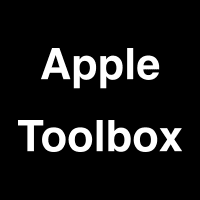 appletoolbox.com
appletoolbox.com
- Patrick
=======
I will give it a try tomorrow, now going to bed (00:22 hrs)OK, maybe check this out in case it has a solution for you:

Everything you need to know about your Mac Login or Startup items in macOS and OS X - AppleToolBox
| Login Items and Startup Items: is there a difference? Find out all about them and how to fix them when they're not working on your Mac.appletoolbox.com
- Patrick
=======
- Joined
- Jun 12, 2011
- Messages
- 10,450
- Reaction score
- 2,517
- Points
- 113
- Location
- Melbourne, Australia and Ubud, Bali, Indonesia
- Your Mac's Specs
- 2021 M1 MacBook Pro 14" macOS 14.5 Mid 2010MacBook 13" iPhone 13 Pro max, iPad 6, Apple Watch SE.
Okay, hope you slept well. Just guessing here but I think there is something, some part of the apps you deleted that is trying to startup but cannot because the app is now missing.
You mention; FormatSync , MajorLauncher and StandartSystem and I imagine its part of one of them.
How did you "uninstall" them?
If you just dragged them to the trash that may not have completely removed all the files associated with the apps.
You will have to do some detective work to find the remains if the above is true. A good tool for this is Thomas Templeman's Free Find Any File app which can be downloaded here; Thomas Tempelmann - Find Any File or EasyFind. Both will enable you to search for any files with titles that match the app (lower case is best).
From the app window you can move these files to the Trash. DO NOT empty the Trash immediately, just putting them there will deactivate them.
If successful and no other problems are experienced you can empty the Trash after a few days.
As always it's a good idea to perform a full backup before making changes like this that may involve system files.
You mention; FormatSync , MajorLauncher and StandartSystem and I imagine its part of one of them.
How did you "uninstall" them?
If you just dragged them to the trash that may not have completely removed all the files associated with the apps.
You will have to do some detective work to find the remains if the above is true. A good tool for this is Thomas Templeman's Free Find Any File app which can be downloaded here; Thomas Tempelmann - Find Any File or EasyFind. Both will enable you to search for any files with titles that match the app (lower case is best).
From the app window you can move these files to the Trash. DO NOT empty the Trash immediately, just putting them there will deactivate them.
If successful and no other problems are experienced you can empty the Trash after a few days.
As always it's a good idea to perform a full backup before making changes like this that may involve system files.
Used FAF , found a bunch of files associated with the apps I mentioned in my email. I could not put them in the trash, so I opted for ‘delete immediately’, and performed a restart...... (I have time machine and a external disk) Started fine, but now a new app AUTO-INSTALLED (see photo), which has the same icon as the 3 apps I deleted !!!! Does this mean my system is corrupted ??Okay, hope you slept well. Just guessing here but I think there is something, some part of the apps you deleted that is trying to startup but cannot because the app is now missing.
You mention; FormatSync , MajorLauncher and Standard System and I imagine its part of one of them.
How did you "uninstall" them?
If you just dragged them to the trash that may not have completely removed all the files associated with the apps.
You will have to do some detective work to find the remains if the above is true. A good tool for this is Thomas Templeman's Free Find Any File app which can be downloaded here; Thomas Tempelmann - Find Any File or EasyFind. Both will enable you to search for any files with titles that match the app (lower case is best).
From the app window you can move these files to the Trash. DO NOT empty the Trash immediately, just putting them there will deactivate them.
If successful and no other problems are experienced you can empty the Trash after a few days.
As always it's a good idea to perform a full backup before making changes like this that may involve system files.
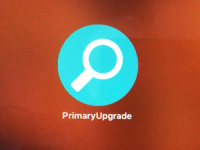
- Joined
- Oct 16, 2010
- Messages
- 18,172
- Reaction score
- 1,918
- Points
- 113
- Location
- Brentwood Bay, BC, Canada
- Your Mac's Specs
- 2020 27" i9 5K nano iMac, 1TB(partitioned) SSD, GB, macOS 15.3.1 Sequoia
Started fine, but now a new app AUTO-INSTALLED (see photo), which has the same icon as the 3 apps I deleted !!!!
Maybe it's just a coincidence, and just maybe your Mac is doing an auto-update??? But I am guessing there is still some lurking file or two leftovers and trying to do its thing.
Maybe check here:

How to Check for and Install Updates on a Mac Computer
Keep your Mac up to date with our step-by-step instructions Software updates keep your computer and programs secure, fix errors, and provide new features. Many apps that you install will get regular updates that can improve functionality....
I doubt if your Mac OS is corrupted.
- Patrick
=======
Thanks again for your reaction. I think the problem is in Thunderbird, I could not sent/receive emails since the update from V. 78-9-x to V. 78-10-0. I set up my email accounts on another MAC and it works perfectly.Maybe it's just a coincidence, and just maybe your Mac is doing an auto-update??? But I am guessing there is still some lurking file or two leftovers and trying to do its thing.
Maybe check here:

How to Check for and Install Updates on a Mac Computer
Keep your Mac up to date with our step-by-step instructions Software updates keep your computer and programs secure, fix errors, and provide new features. Many apps that you install will get regular updates that can improve functionality....www.wikihow.com
I doubt if your Mac OS is corrupted.
- Patrick
=======
I already deleted Thunderbird (after making a copy to a memory stick) by putting it in the Trash. After installing the new version, to my surprise, all my emails came back in the new version ! So how do I delete Thunderbird completely ? And do I have to unplug my external disk, because of Time Machine ?
Best regards, Alex
- Joined
- Oct 16, 2010
- Messages
- 18,172
- Reaction score
- 1,918
- Points
- 113
- Location
- Brentwood Bay, BC, Canada
- Your Mac's Specs
- 2020 27" i9 5K nano iMac, 1TB(partitioned) SSD, GB, macOS 15.3.1 Sequoia
I already deleted Thunderbird (after making a copy to a memory stick) by putting it in the Trash. After installing the new version, to my surprise, all my emails came back in the new version ! So how do I delete Thunderbird completely ?
As your new Thunderbird app seems to be working, you should be able to just delete the one in your Trash by emptying your Trash.
No need to have to unplug your external disk. Time Machine should just carry on backing up what is left on your boot drive.
- Patrick
=======
Deleted Thunderbird, installed a new Thunderbird version and still unable to connect to the server. So the pop-up window comes back every time and the problem prevents Thunderbird from making connection with my mail server. As I set up my mail account on the laptop of my wife, I compared all the serversettings and they are exactly the same still no connection. I have no problem accessing the internet through my Safari/ Firefox browsers.....As your new Thunderbird app seems to be working, you should be able to just delete the one in your Trash by emptying your Trash.
No need to have to unplug your external disk. Time Machine should just carry on backing up what is left on your boot drive.
- Patrick
=======
Would upgrade to a newer OS help, or is this not advisable with my old system ?