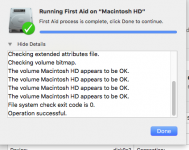You are using an out of date browser. It may not display this or other websites correctly.
You should upgrade or use an alternative browser.
You should upgrade or use an alternative browser.
speed up my mac
- Thread starter conv60
- Start date
- Joined
- Oct 16, 2010
- Messages
- 17,542
- Reaction score
- 1,576
- Points
- 113
- Location
- Brentwood Bay, BC, Canada
- Your Mac's Specs
- 2011 27" iMac, 1TB(partitioned) SSD, 20GB, OS X 10.11.6 El Capitan
Time to make an upgrade.
It's generally agreed that 2GB RAM is inadequate for most users use, especially with recent OS X versions, but a watch on your Activity Monitor for any swaps or pageouts would confirm that for your use.
- Patrick
==========
I just bumped my imac up to 8 GB just now, seem to be better already.It's generally agreed that 2GB RAM is inadequate for most users use, especially with recent OS X versions, but a watch on your Activity Monitor for any swaps or pageouts would confirm that for your use.
- Patrick
==========
- Joined
- Jan 20, 2012
- Messages
- 5,069
- Reaction score
- 433
- Points
- 83
- Location
- North Carolina
- Your Mac's Specs
- Air M2 ('22) OS 14.3; M3 iMac ('23) OS 14.3; iPad Pro; iPhone 14
I just bumped my imac up to 8 GB just now, seem to be better already.
Great - hope that the increased RAM will indeed help!
.
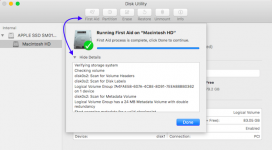
Great - hope that the increased RAM will indeed help!Just a few other suggestions: 1) Disk Utility - might want to run the First Aid option which will check your aging HD (see attachment - just ran the check on my MBAir's SSD); and 2) Download OnyX from HERE - obtain the version that matches your macOS and run in automation mode - may clean up your HD and hopefully reduced the amount of 'stuff' you have in that 'OTHER' category on your posted drive images. Dave
.
View attachment 25889
I ran the utilities as show above. Here is what it looks like now.
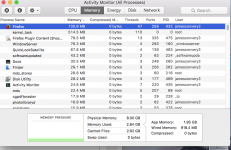
- Joined
- Jan 20, 2012
- Messages
- 5,069
- Reaction score
- 433
- Points
- 83
- Location
- North Carolina
- Your Mac's Specs
- Air M2 ('22) OS 14.3; M3 iMac ('23) OS 14.3; iPad Pro; iPhone 14
I ran the utilities as show above. Here is what it looks like now.
Hi again - your image is that of the Activity Monitor (which looks good) - not what I am asking - need to find Disk Utility (see image below which is in my Sierra 'Other' folder in Launchpad) - look at the arrowed icon attached - this is the app that you need to run - Dave
.

NO, I ran both of your suggestions , I just did not post it. I misunderstood what you wanted.Hi again - your image is that of the Activity Monitor (which looks good) - not what I am asking - need to find Disk Utility (see image below which is in my Sierra 'Other' folder in Launchpad) - look at the arrowed icon attached - this is the app that you need to run - Dave
.
View attachment 25897
- Joined
- Jan 20, 2012
- Messages
- 5,069
- Reaction score
- 433
- Points
- 83
- Location
- North Carolina
- Your Mac's Specs
- Air M2 ('22) OS 14.3; M3 iMac ('23) OS 14.3; iPad Pro; iPhone 14
NO, I ran both of your suggestions , I just did not post it. I misunderstood what you wanted.
No problem, the reason to run Disk Utility was to make sure that your HD was still functioning normally - what were your results? If OK, then DL OnyX and run in automated mode - Dave