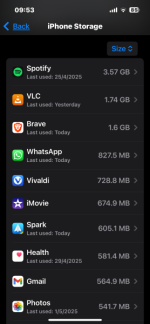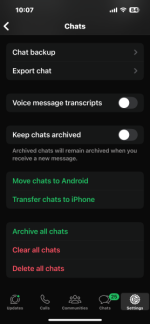First question, how much total storage do you have on your iPhone?
Have you checked in Settings > iPhone Storage to see how much storage is being used by WhatsApp?
Heres mine for example;
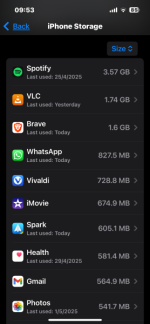
So, I have 827.5MB of data stored in the WhatsApp application. This view of your iPhone storage is a very valuable tool mind you this is in iOS 18.4.1 so it may not look exactly the same on your iPhone.
In the WhatsApp application you also have Settings. If you go to Settings > Chats you will see a couple of handy options; one is to Save to Photos. If you turn this on all your WhatsApp photos and videos will be saved to the Apple Photos app. If you have sufficient storage or are willing to upgrade your Plan to iCloud+ you get 200GB of storage and a number of other features. You can then activate iCloud Photos Library which will allow you to store all of your photos in iCloud (including the ones saved from WhatsApp). You can then simply delete them from your iPhone.
The other two Setting in WhatsApp that you need to know about appear right at the bottom of the settings page.
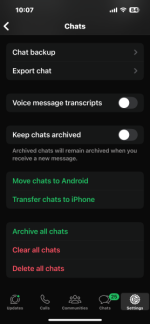
Clear all Chats and Delete all Chats. If you have enabled "Save to Photos" your photos and videos
should now be in the Photos app but check this first because I'm not sure it does this retrospectively, I've always had it on.
If so you can now use Clear all Chats or Delete all Chats. The difference is explained below;
"Clear All
Function: This option removes all messages from your chats but keeps the chat history intact (i.e., the chat threads remain visible).
Effect: You will no longer see the messages in those chats, but the contacts and chat structure will still be there. You can still start new conversations with those contacts.
Delete All Conversations
Function: This option removes all chat threads entirely from your WhatsApp.
Effect: All conversations are deleted, and you will no longer see those chat threads in the app. You will have to start new chats with those contacts if you want to message them again.
Summary
Clear All: Deletes messages but keeps chat threads.
Delete All Conversations: Removes entire chat threads, including contact visibility."
I think the "Clear All" option is the obvious winner here.
This is a common problem with email, Time Machine Backups and Messages, it seems some people like to keep them all
forever. I am not one of those people. I save what I need to save, and file it, like email attachments/contact details and delete everything that's one year old. My logic is if I didn't need it after a year I probably never will.
I hope that helps, do get back on this thread if you have more questions or answers.