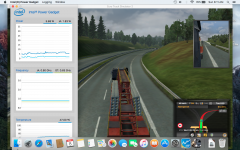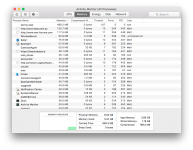I installed a Sandisk SSD Plus 120gb into my macbook pro backed up old hdd time machine to external installed new ssd and restored time machine reset smc and pram it takes 1:40 to boot into OSX also I have tried to play Euro Truck sim 2 and Construction Simulator 2015 on lowest graphics settings and it lags bad that it is unplayable, attached are specs of my system anyone able to help why boot is slow and should my MBP be able to play these games smooth thanks.


Matt


Matt