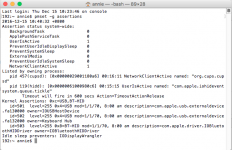- Joined
- Jun 12, 2011
- Messages
- 9,707
- Reaction score
- 1,895
- Points
- 113
- Location
- Melbourne, Australia and Ubud, Bali, Indonesia
- Your Mac's Specs
- 2021 M1 MacBook Pro 14" macOS 14.4.1, Mid 2010MacBook 13" iPhone 13 Pro max, iPad 6, Apple Watch SE.
Just recently my wife's MBP 2011 running Sierra has been very hot in the morning when she wakes it up. I quickly cools after a few minutes of running. At night she simply closes the lid as per her normal practice and the screen goes off as can bee seen by the lid Apple icon.
I have checked CCC to ensure it is not set to wake for backup and none of the other apps she runs seem to have that option/function.
How can I check what may be running to cause this or is it more likely to be a functional issue related to sleep initiated by closing the lid?
I have checked CCC to ensure it is not set to wake for backup and none of the other apps she runs seem to have that option/function.
How can I check what may be running to cause this or is it more likely to be a functional issue related to sleep initiated by closing the lid?