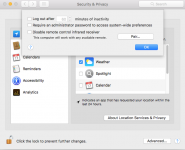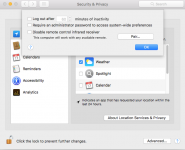Hi Dennis,
Many thanks for your help and advice regarding the padlock which is more than any Apple advisor has helped with.
I have done as you suggest and indeed it was ticked. I unticked the box and now the padlock has gone, so that has solved that mystery. The new mystery I guess is that as when MacOS was first reinstalled the padlock was not there and I have never ticked the box for require padlock for system wide preferences so how was it ticked as it would of required my password to change this setting. Also even when that was ticked it was letting me change permissions without unlocking the padlock.
Last night I again had an unexpected shutdown even though the battery had power. I needed to connect the power cable to get it restarted and power showed 7% which I didn't believe. I then disconnected the charging cable and the power immediately shot to 50% then 20 seconds later with still no power cable disconnected it rises to 56% then 30 seconds later I plug in the charger and it drops to 50% instantly. I remove charger 16 seconds later and it rises to 53% all happens within 2 minutes and can be seen here
https://youtu.be/zWAZdlpKXu8
The next time it shut down for no reason I thought the battery had about 40% when it shutdown. It then failed to reboot without the power cable and on first boot up showed the battery with 38% then in less than a minute, recording can be seen here
https://youtu.be/1xDtb9w9Tvg
Then at 39% battery power I disconnect the charger and then the power goes from 39% to 40% and then jumps to 50% all within 1 minute and can be seen here
https://youtu.be/gkdLNjcb7OY
With all these issues and Mac still under AppleCare I don't think I am unreasonable to ask for either a replacement or even credit towards a 15" MacPro. I have everything recorded but when I go to the store they run a hardware diagnostic test and it passes and I'm sent on my way.
Thanks again for your advice regarding the padlock and if you or anyone else have any more help / advise regarding any other issues I'm having then I appreciate and learn from all the help I receive.
Best Regards
Phil