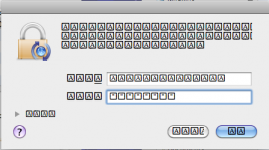- Joined
- Jul 20, 2009
- Messages
- 77
- Reaction score
- 0
- Points
- 6
Since i updated to sl the day after it came out, i've only had one real problem to complain about and i don't understand why it does it. Ever since i've updated my clock will not stay at the right time.
I go into date and time preferences and make sure the time zone is correct. It is.
I try clicking the check box for "Set time zone automatically using current location" It comes up and says a town very close to me and it says the correct time zone but the clock doesnt change. The clock is always 4 hours behind and i dont understand why?
And when i manually set the clock it stays at the right time but then when i restart it goes back to being 4 hours behind.
Please help because its reallly bothersome!
Thank you,
Jeremy
I go into date and time preferences and make sure the time zone is correct. It is.
I try clicking the check box for "Set time zone automatically using current location" It comes up and says a town very close to me and it says the correct time zone but the clock doesnt change. The clock is always 4 hours behind and i dont understand why?
And when i manually set the clock it stays at the right time but then when i restart it goes back to being 4 hours behind.
Please help because its reallly bothersome!
Thank you,
Jeremy