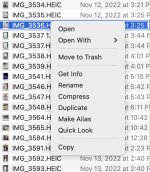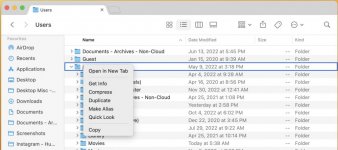Hello,
My Context Menu used to have a "Services" option on it (in addition to other things), but I just restarted my computer (after having not done so for some time), and now my "Context" menu looks very different/plain.
Pic #1 = Original Context Menu / Options
Pic #2 = New Context Menu / Lack of Options
Anybody know why this happened and how I can go back to the older, more hearty Context Menu WITH "Services", as I have some automations that I depend on?
Thanks,
Justin

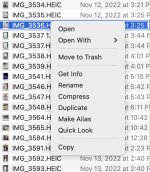
My Context Menu used to have a "Services" option on it (in addition to other things), but I just restarted my computer (after having not done so for some time), and now my "Context" menu looks very different/plain.
Pic #1 = Original Context Menu / Options
Pic #2 = New Context Menu / Lack of Options
Anybody know why this happened and how I can go back to the older, more hearty Context Menu WITH "Services", as I have some automations that I depend on?
Thanks,
Justin