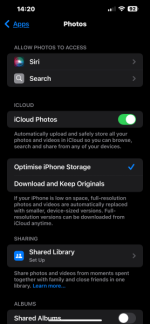Upgraded to Sequoia on 2019-20 27" iMac and my Photos app doesn't seem to be picking up new pix from iPhone. Is this a known issue and can anyone point me to remedy? All photos since 1977 are showing up on iPhone. 26000 photos show up on iMac ending in early February 25.
Is this a know issue & how to recover ALL photos to iMac.
(Also, I don't know if the photos are actually on the phone or just showing photos from the online (iCloud) version of my photos.)
Many thanks for any help/instruction)
.
Is this a know issue & how to recover ALL photos to iMac.
(Also, I don't know if the photos are actually on the phone or just showing photos from the online (iCloud) version of my photos.)
Many thanks for any help/instruction)
.