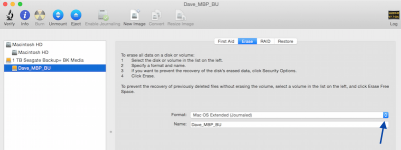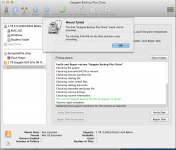- Joined
- Apr 1, 2014
- Messages
- 5
- Reaction score
- 0
- Points
- 1
I have just installed the above drive. Unfortunately it seems I ignored the chance to use the computers Time Machine with the drive. Unfortunately even if I uninstall the application it won't give me the option to use it. I don't think the drive is able to back up my Mac without using time machine. Could someone help me to rectify this, I just don't think it is installed properly. You can probably tell from this post I am not 'on top' of theses things. I will provide more information if somebody is able to help. Many thanks Steve Paine ( totally drained and confused)