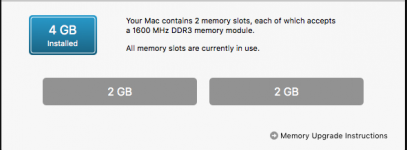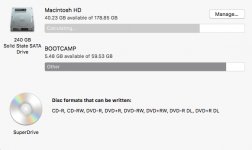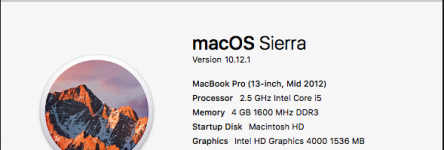- Joined
- Nov 27, 2016
- Messages
- 2
- Reaction score
- 0
- Points
- 1
I use mac with both windows and mac os, the problem seems to persist only in mac os x while booting in windows seems to work just fine.
Screen freezes and some rectagles cover all the screen, sort of greenish and violet, after i restart they are gone, but then they appear again. Unless I login to windows where the screen is perfectly normal.
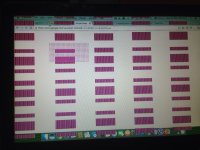
please help me fix the issue.
I dont think its a hardware issue, since it only shows after the system is started up, the grey screen is good also it works flawless in windows.
PLEASE HELP ASAP.
Screen freezes and some rectagles cover all the screen, sort of greenish and violet, after i restart they are gone, but then they appear again. Unless I login to windows where the screen is perfectly normal.
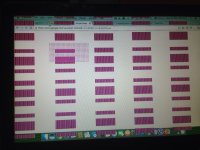
please help me fix the issue.
I dont think its a hardware issue, since it only shows after the system is started up, the grey screen is good also it works flawless in windows.
PLEASE HELP ASAP.