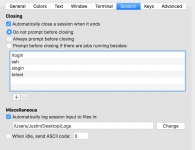- Joined
- Jun 23, 2012
- Messages
- 166
- Reaction score
- 5
- Points
- 18
MAC friends,
How can I auto save my terminal output to a log file, aka like Putty does. (within consideration as putt can actually include the profile name etc)
Thinking a on open script, that receives all output as it happens, with the file name appended with the date the file was created, thus preventing 2 terminal sessions writing to the same file.
Not finding what I'm looking for via Google.
G
How can I auto save my terminal output to a log file, aka like Putty does. (within consideration as putt can actually include the profile name etc)
Thinking a on open script, that receives all output as it happens, with the file name appended with the date the file was created, thus preventing 2 terminal sessions writing to the same file.
Not finding what I'm looking for via Google.
G