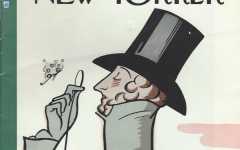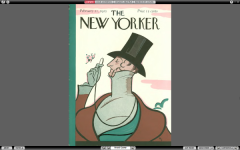An update for any Mac users trying to access the Complete New Yorker. I just got my set working on an external hard drive after a lot of fiddling. This is great as it means you can use the app—and, crucially, search all the back issues—without having to constantly switch among the 8 discs to retrieve the correct file. Here are the headlines you need to know to get it working without spending any money:
1. The djvu files on the discs are copy-protected and there's no way to break the DRM (that I've come across). Ludicrously, it's also illegal to do do. That means none of the apps for Mac that claim to read djvu files will work.
2. On most Macs (mid/later Intels and M-series) you can no longer install virtualized older versions of macOS in order to install The New Yorker viewer app for Mac (which doesn't work post-Snow Leopard). So unless you have a very old Mac with an existing OS pre-Snow Leopard (macOS 10.6)—or an old and working copy of Parallels or VMWare Fusion which would allow you to install 10.6—you can’t access the app at all via macOS. Here's what to do:
3. Download the latest free version of
VMWare Fusion from Broadcom. It's not very user friendly as a site but when you get the software the free license is now built in. You just have to register for an account and get to their free software. This page tells you how:
Download Broadcom products and software
4. Once you have Fusion up and running on your Mac,
install Windows 11 (consumer or Pro, it doesn't matter). I installed the ARM-based version (
see ferrarr's comment below re. M-series Macs
requiring this version). You can use the built-in Windows download function in Fusion or
download the ISO separately and install via Fusion (I did the latter but the former also works).
I'd recommend, as I did, installing Windows on your Mac's hard drive (if you have space), or on a separate external hard drive from the one on which you'll install The New Yorker app and all its back issues of the magazine. (I tried installing the Fusion Windows instance on one partition of an external drive and having the app + issues on the other but ran into problems with drive recognition within Windows.)
5. Make a dedicated partition for The New Yorker on an external hard drive (SSD is best if you have one) and format it as ex-FAT to suit Windows. I only set aside 100GB for the app + back issues and that was plenty of space.
6. Once Windows is installed, some patience is required. Follow these steps:
- Update Windows with as many updates as it wants to make. It's worth doing this before installing the app itself.
- You do not need to activate Windows in order to run The New Yorker program. If you have a license—or get a cheap OEM license online—you should be able to activate if you want to, but it's not necessary.
- Connect an external disc reader (these days I use an Asus) and insert Disc 1 of The Complete New Yorker.
- Install the Windows version of The New Yorker Viewer from the disc. I installed it within the Windows instance and on a couple of external drives so I had a backup, but the version of the app I use is on the same exFAT-formatted partition I made for the back issues.
NB. It took quite a long time for the software to actually install. Some of the frameworks are very out of date and Windows took a long time checking itself. Eventually, the framework updates were offered and, once installed, The New Yorker app runs well.
With Windows running, install the VMWare Tools from the 'Virtual Machines' menu within Fusion. This is useful as it will let you seamlessly copy and drag files from macOS to Windows, which is handy when doing all this.
That said, when prompted, you'll want to connect any external drives to Windows rather than macOS. This is so Windows will see the ex-FAT drive with the app and its back issues. Confusingly, macOS can also see it so I sometimes had to eject my drive in macOS, switch to Windows, then re-attach the drive in order to force this system prompt.
7. When it comes to using the app to search all its back issues via an external drive, all the credit goes to user
gendalf who contributed to a thread on
Peter Rukavina's blog about this in 2006. (Their instructions are a few comments in on the thread:
"Submitted by gendalf on Tuesday, May 16, 2006 at 17:03".)
Basically, do what they suggest. Three notes, though, around specific problems I ran into with the instructions as given:
- In instruction 2 it says:
"...copy the entire contents of the DVD 1 installation directory to the Install sub-directory." This isn't quite accurate in terms of the subsequent instructions. The app's database—
ny-sqlite-3.db—must actually be in the root directory for your New Yorker installations,
not in the 'Install; sub-directory.
- In instruction 5, where you have to edit the database file, the Windows software linked to is no longer available (or, at least, I couldn't find it). I downloaded
DB Browser for SQLite, which I was able to use to edit the file within Windows (the Mac version may work well for this but I didn't try it). It was a little more complicated to do than the instruction for the other software but I figured it out (use the 'execute' function).
- In instruction 8 (editing Regedit to enable access to the back issues via external drive rather than the discs), it says:
"After pressing F3 a few times to repeat the search, you will see the word InstallPath." In my experience it was more like 20+ times! So keep going and eventually the path will appear... Once edited (and assuming the database is in your root directory for The New Yorker installation on your drive) it all works as described. Amazing!
8. One little (unnecessary) flourish! It is, of course, astonishing that we can just run the latest version of Windows 11 in a window on a M1 MacBook Air. Perfect, as I
only use Windows for this archive. However, because I didn't activate, I can’t customize the PC, though I was able to remove almost all visual cruft from its desktop by unpinning various things. I then saved a high res image of the first ever New Yorker cover onto the Windows desktop and was delighted to find you can (even with an unactivated copy) right click and choose to set it as your desktop background. Lovely! And here it is (see below).
Hope that's helpful if you are lucky enough to have found an old copy of The Complete New Yorker!