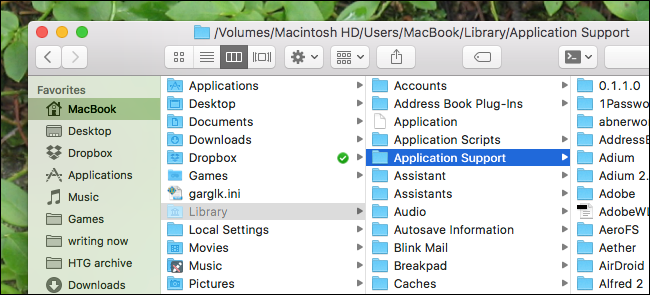But how can I access the ~/Library folder on my TM or CCC backup to copy its Safari data over to my Mac?
I'm prepared to be contradicted on this, but I don't think that is a good way to go and there is a real chance that you "damage" the Time Machine backup in the process. In my view, anyway, that is not what TM is there for.
But doing it Bob's way may work - just not via TM.
I recently had a different, but still annoying, problem with Safari and nothing worked. Again, in my opinion, the best solution is to replace, ie re-download Safari - and the only way is to re-download the OS; which I did. All is now well, but I did lose my pinned tabs - not a big deal.
I fully appreciate that you have already re-downloaded macOS High Sierra - post #1. I wonder how you did that? Was it by entering Recovery Mode - reboot the Mac whilst holding down Command plus R and when into that mode choosing re-install OS?? I'm asking the method because that's when this Safari problem occurred, strongly suggesting that something went wrong with the installation.
I believe that a further reinstallation is likely to be the only solution. Use the Cmd + R method would be my choice.
As I said, I'm happy to be contradicted if there is a better solution

. This forum is a team and a team-effort may come up with alternatives.
Ian