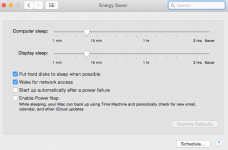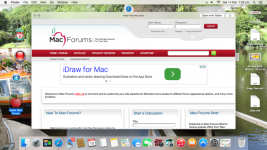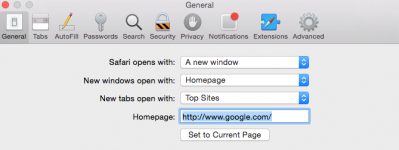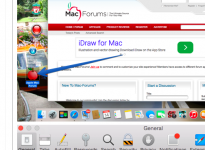Hi All,
I hope this is the correct place for this query/problem.
If I let my iMac go to sleep and leave it unattended for a few hours when I return and use it again the site I was last on web page appears on screen.
It isn't the full blown web page but a sort of cut down version.
Pressing the Space Bar clears the screen or I can go to the site by clicking the Open with Safari button as showing top RH of screenshot.
I would prefer not to have the last web site appear on my screen when I wake up the computer so how do I stop this happening please.
Regards,
Tezman.

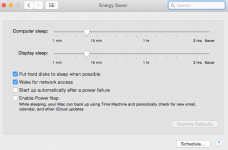
I hope this is the correct place for this query/problem.
If I let my iMac go to sleep and leave it unattended for a few hours when I return and use it again the site I was last on web page appears on screen.
It isn't the full blown web page but a sort of cut down version.
Pressing the Space Bar clears the screen or I can go to the site by clicking the Open with Safari button as showing top RH of screenshot.
I would prefer not to have the last web site appear on my screen when I wake up the computer so how do I stop this happening please.
Regards,
Tezman.