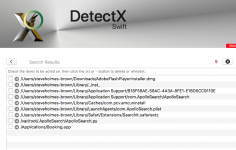- Joined
- Dec 16, 2013
- Messages
- 30
- Reaction score
- 3
- Points
- 8
- Location
- Telford, Shropshire
- Your Mac's Specs
- 27 IMac, 3.6GHz i9, 32GB 2667MHz DDR4, OSX Sonoma 14.4.1
Google search has been replaced by search pulse.net, it's greyed out homepage so I can't reset it and a search of my Mac can't find an app for me to delete. It appears to be a virus and I'm guessing I need a tool to remove it. any advice please?
Safari Version 13.0.4 (13608.4.9.1.4)
Steve
Safari Version 13.0.4 (13608.4.9.1.4)
Steve