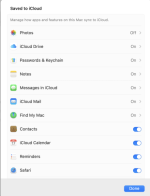- Joined
- Dec 5, 2008
- Messages
- 808
- Reaction score
- 84
- Points
- 28
- Location
- Detroit
- Your Mac's Specs
- 2025 MacBook Air 15" 24 GB Ram, 1TB SSD - 2007 MBP2.2 Ghz 4 GB RAM SSD OSX 10.11 & 2006 MBP 10.6.8
Hi All!
On my computer, I have no entries in the Contacts app except my own name. I've not yet used the computer to send any e-mails. None of the e-mail addresses have a Contact list on the server or locally.
When filling out a from on a web site, when I typed the first letter of my last name, popped up was a list of people with last names that are in my old computer's Contacts app. I've not sent e-mails to most of them from that computer either.
I'm just curious how Safari knows about these contacts. Do any of you know the "magic" behind this?
Thanks for helping me learn how behind the scenes stuff works.
Paul
On my computer, I have no entries in the Contacts app except my own name. I've not yet used the computer to send any e-mails. None of the e-mail addresses have a Contact list on the server or locally.
When filling out a from on a web site, when I typed the first letter of my last name, popped up was a list of people with last names that are in my old computer's Contacts app. I've not sent e-mails to most of them from that computer either.
I'm just curious how Safari knows about these contacts. Do any of you know the "magic" behind this?
Thanks for helping me learn how behind the scenes stuff works.
Paul