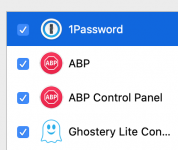- Joined
- Jan 14, 2015
- Messages
- 1,091
- Reaction score
- 6
- Points
- 38
- Location
- BC Canada
- Your Mac's Specs
- MBP 2017 running Mojave, iPhone 12, iPad 6th generation
I have been having few issues about popups and receiving odd emails. not sure whether to try to clean this up before or after I upgrade to Mojave.
I know I saw comments in a forum about uBlock orig, Ghostery Adblock, adguard, uBlock1 etc. could not find it. I was thinking of using something to stop ads and create more privacy.
each has their own apps and methods to control ad blocking and privacy...and some browsers include ad blocking.
while in safari recently to clean up cookies and history.....
my conundrum:
I noticed under preferences. extensions there were several extensions showing. I don't think downloaded them.
yet they all show uninstall button. .......Ghostery, adguard-several types, Adblock. OR are these just options I could choose? and if they are installed, how do I see them and know they are running.
currently running Sierra soon to be upgraded to Mojave.
using safari browser with duckduckgo search engine for now. am playing with FF and Vivaldi to see how they are.
I know I saw comments in a forum about uBlock orig, Ghostery Adblock, adguard, uBlock1 etc. could not find it. I was thinking of using something to stop ads and create more privacy.
each has their own apps and methods to control ad blocking and privacy...and some browsers include ad blocking.
while in safari recently to clean up cookies and history.....
my conundrum:
I noticed under preferences. extensions there were several extensions showing. I don't think downloaded them.
yet they all show uninstall button. .......Ghostery, adguard-several types, Adblock. OR are these just options I could choose? and if they are installed, how do I see them and know they are running.
currently running Sierra soon to be upgraded to Mojave.
using safari browser with duckduckgo search engine for now. am playing with FF and Vivaldi to see how they are.