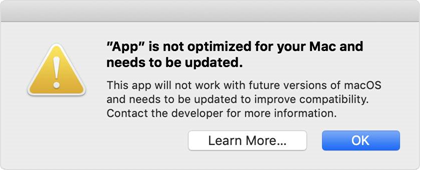- Joined
- Sep 16, 2008
- Messages
- 3,555
- Reaction score
- 610
- Points
- 113
- Location
- Canada
I still have a couple of important files that require a proprietary 32-bit application to run and where that appliation will never be updated to a 64-bit version.
Poking around the net I came across these two options to run a 32-bit application on the latest Macs.

 www.bugsfighter.com
www.bugsfighter.com
I wonder if anyone has actually tried that and how well it works.
My needs are for two proprietary 32-bit applications which are used to open and search a complete collection of magazines dating back to the 1970's, so no videos or anything processor intensive.
Poking around the net I came across these two options to run a 32-bit application on the latest Macs.

How to run 32-bit apps and games on Mac OS Big Sur and M1 Macs - BugsFighter
From this tutorial you will learn how to run 32-bit apps and games on Mac OS Big Sur and M1 Macs. Run Windows apps and games on Mac.
I wonder if anyone has actually tried that and how well it works.
My needs are for two proprietary 32-bit applications which are used to open and search a complete collection of magazines dating back to the 1970's, so no videos or anything processor intensive.