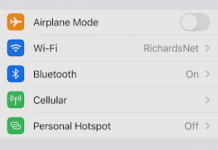Well, I just tested on my MPB (mid-2015, Catalina) with my iPhone 11 (14.0), and got some very strange results. First I looked at the found networks under the fan icon and my iPhone was NOT there. As it should be, the hotspot was off. Then I turned on the hotspot and within seconds it appeared. I was able to click on it and connect. Then I turned off the hotspot by sliding the button to the left on the "Allow" option and a couple of seconds later the MBP showed the disconnect, the hotspot disappeared from the "found" list and it tried to connect with my home WiFi. It did that successfully, but then about 5 seconds later the hotspot reappeared! I checked the iPhone and the slider was still in the OFF position. I rebooted the MBP, but the hotspot on the "found" list persisted. I checked on it and to my utter surprise, it connected! I looked at the iPhone and the slider had change to turn on the Hotspot! I turned it off again, and again, it disappeared from my MBP, the MBP found and connected to my home network and then the iPhone hotspot again reappeared. I've never seen that sequence before and I'm not thrilled that it works that way. What that means is that the hotspot function is eternally ON, even if it says OFF. I then disconnected from the hotspot and changed the password. When I again clicked on it on the MBP, it connected again and DIDN"T ASK FOR THE PASSWORD! I suspect there is something going on through iCloud for this, but this is NOT the behavior I have ever seen before.
About all I suggest is that if you have an iPhone on 14.0, set a really, really, really hard password to keep anyone from being able to get into your iPhone and/or to see your name on their network list. I've changed the name on my iPhone as well, as I don't need to have my name broadcast everywhere I go. My wife's iPhone is not yet "upgraded" to 14, I may give it a test. It will be interesting to see if it behaves the same way.