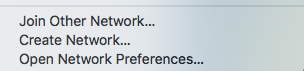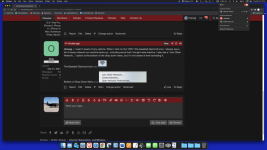I've done several searches on this subject, but, unfortunately, I haven't found an effective solution...and the only thing that comes to mind is that there may have been some changes to OSX or macOS versions that affect a possible fix?
We have an older MacBook Pro 17 that still operates well via macOS 10.12.X. The issue at hand is that we keep receiving wifi network names from nearby printers and neighboring wifi networks, some with names we would rather not have children see on a regular basis, that seem to linger on. I've gone through both active HP printers in the house and have turned off any and all network functions, but we still get HP printer network names on our wifi list. As for the neighbor's wifi network names, I'm looking for a way to block them from our list.
We've also tried, several times, to follow this path: System Preferences | Network | WiFi | Network Name, but the dialog box that appears when one of the subject networks is selected from the list seems to have only one possible solution, which is to uncheck the "Remember this network" option/box and, afterword, to click on the Cancel button/control.
Is macOS 10.12.X designed to "remember" all scanned networks (even if they're inactive)? If so, is there a way to manually remove those from the "detected wifi network" list? As for the neighbor's basement occupants, is there a way to block their active wifi network names from appearing on the detected network list?
Thank you very much for your time.
We have an older MacBook Pro 17 that still operates well via macOS 10.12.X. The issue at hand is that we keep receiving wifi network names from nearby printers and neighboring wifi networks, some with names we would rather not have children see on a regular basis, that seem to linger on. I've gone through both active HP printers in the house and have turned off any and all network functions, but we still get HP printer network names on our wifi list. As for the neighbor's wifi network names, I'm looking for a way to block them from our list.
We've also tried, several times, to follow this path: System Preferences | Network | WiFi | Network Name, but the dialog box that appears when one of the subject networks is selected from the list seems to have only one possible solution, which is to uncheck the "Remember this network" option/box and, afterword, to click on the Cancel button/control.
Is macOS 10.12.X designed to "remember" all scanned networks (even if they're inactive)? If so, is there a way to manually remove those from the "detected wifi network" list? As for the neighbor's basement occupants, is there a way to block their active wifi network names from appearing on the detected network list?
Thank you very much for your time.