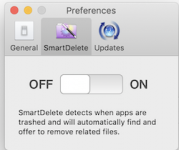I would be interested in knowing what folks do whenever they want to remove an application (third party) from their Macs.
The overwhelming majority of Macintosh applications should be un-installable simply by dragging their program icon, or their program folder, to the Trash. For those that can't be uninstalled that way, the developer should either have provided an uninstall feature as part of the original installer, or have made an uninstaller available separately. (Microsoft Office must be uninstalled using an uninstaller application installed in the application's folder. Microsoft also makes a separate uninstaller program available for download on their Web site.)
Just about every application for the Macintosh, if you uninstall it by dragging its application icon, or application folder, to the trash, will leave behind a file or two. Usually, at the minimum, a preferences file. Maybe also a cache folder and/or a support file. Unlike Windows, these files are not "stay resident" files. They don't get loaded into RAM in the absence of the application, so their presence doesn't slow down your Mac, use up RAM, or destabilize your Mac. Since these files tend to be small, usually
tiny, they can just be left in place and ignored. There is little point in tracking them down and deleting them. Some folks are manic about doing this, but they aren't really accomplishing much by doing so.
On the other hand, there are a very small number of applications for the Macintosh that are different. *Always* these programs were originally installed using an installer program. You can't delete them by simply dragging them to the Trash. They may not even let you partially delete them that way. If you delete them, they may leave "stay resident" files, or they may leave invisible files that will keep you from installing updated versions of the software. I've encountered these sorts of problems with software from Microsoft (Office), Symantec (Norton products), just about any fully interactive anti-virus program, and Parallels.
I've yet to come across this latter type of software that did not have an associated uninstaller available from the developer. If you have a problem uninstalling a particular application, check the program's installer for an uninstall feature, or check for an uninstaller on the developer's Web site. If all else fails, contact the developer for assistance. (I've only ever had to resort to doing the latter with Parallels, myself.)
There *are* application uninstaller programs (that is, general uninstaller utilities, not specific uninstallers for individual applications) for the Macintosh. And
every year I hear from one or two folks who have badly damaged their software setup using such utilities. Application uninstaller programs aren't necessary, and in my humble opinion they aren't worth the risk.
While uninstalling software can be a big deal under Windows, its not at all a big deal on the Macintosh. You can almost always just drag an application or its folder to the Trash and then forget about it. There is no reason to get compulsive about what an application might have left behind.