- Joined
- Jan 8, 2009
- Messages
- 9
- Reaction score
- 2
- Points
- 3
- Location
- Tenterden, Kent, UK
- Your Mac's Specs
- G5 Power PC - OSX Tiger; Powerbook G4; MacBook Air - Leopard; iPhone 16Gb
Hello
My first post!
I have just found a worm file on my four-year-old G5.
I think it got there via a memory stick which I often use on my business travels to print out docs at the various hotels I stay at. I suppose it's been in quite a few PC USB ports in its time, thought I do format it pretty regularly via the disk utility.
It's an "isee.exe" worm. Locked into my trash folder and I don't know how to remove it. As, like most worms, it has an endearing way of protecting itself. Grrr!
ClamX picked it up today on my regular check.
The full string is this:
Users/**********/.Trash/RECYCLERS/S-1-5-21-1482476501-164441937-682003330-1013/isee.exe:Worm.Autorun-780FOUND
The asterisks are my name, obviously
Any thoughts as to what I should do?
Have googled this without much success so far, hence posting here...
Any bright ideas, O wise ones?
Many thanks in advance!
Helen
My first post!
I have just found a worm file on my four-year-old G5.
I think it got there via a memory stick which I often use on my business travels to print out docs at the various hotels I stay at. I suppose it's been in quite a few PC USB ports in its time, thought I do format it pretty regularly via the disk utility.
It's an "isee.exe" worm. Locked into my trash folder and I don't know how to remove it. As, like most worms, it has an endearing way of protecting itself. Grrr!
ClamX picked it up today on my regular check.
The full string is this:
Users/**********/.Trash/RECYCLERS/S-1-5-21-1482476501-164441937-682003330-1013/isee.exe:Worm.Autorun-780FOUND
The asterisks are my name, obviously

Any thoughts as to what I should do?
Have googled this without much success so far, hence posting here...
Any bright ideas, O wise ones?
Many thanks in advance!
Helen



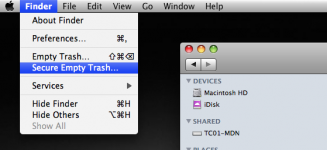
 ) for about 1/2 hour so as not to idly post unnecessarily, but my search proved fruitless, I'm afraid.
) for about 1/2 hour so as not to idly post unnecessarily, but my search proved fruitless, I'm afraid.

