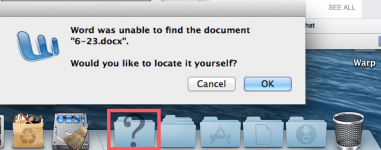- Joined
- Apr 25, 2015
- Messages
- 20
- Reaction score
- 0
- Points
- 1
Weird one here. I created a folder. Put it in my doc. I deleted one file from it and emptied the trash.
Now the folder looks like [screenshot below]. Nothing happens when I click on it. I tried to open a Word doc that was in it via opening word and doing "Open Recent". The file could not be located.
Any way to recover the file? Thanks
Now the folder looks like [screenshot below]. Nothing happens when I click on it. I tried to open a Word doc that was in it via opening word and doing "Open Recent". The file could not be located.
Any way to recover the file? Thanks