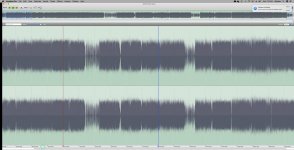- Joined
- Jul 30, 2009
- Messages
- 7,368
- Reaction score
- 355
- Points
- 83
- Location
- Wisconsin
- Your Mac's Specs
- Mac Mini (Late 2014) 2.6GHz Intel Core i5 Memory: 8GB 1600MHz DDR3
I'm looking for software that to record my record albums onto my Mini so I can transfer it to other media. I want to be able to easily edit out the "dead spaces" at the beginning, middle (flipping the album over) and end.
I have the Griffin iMic, and was using the app that came with it many years ago called Final Vinyl, for the first time in awhile, and certainly the first time with Mojave as my OS. Well, FV crashed several times after successfully recording an album, and after reinstalling it (same version, no update available) can't get it to open because I did not download it from the App Store. It's not in the App Store. The developer did not answer my e-mail about it. I think it's dead.
I tried Vector 2 Express today, but while editing is possible, it's not easy. I'm not sure about paying $20 for Vector 3 without knowing how well it works.
The developer of Easy Audio responded to an e-mail saying it does not have editing capabilities. There are other apps in the App Store that I can try, and I'd be willing to pay a small amount to do so, but not more than $10. I'm just not sure which one to turn to next. Any guidance would be appreciated.
I have the Griffin iMic, and was using the app that came with it many years ago called Final Vinyl, for the first time in awhile, and certainly the first time with Mojave as my OS. Well, FV crashed several times after successfully recording an album, and after reinstalling it (same version, no update available) can't get it to open because I did not download it from the App Store. It's not in the App Store. The developer did not answer my e-mail about it. I think it's dead.
I tried Vector 2 Express today, but while editing is possible, it's not easy. I'm not sure about paying $20 for Vector 3 without knowing how well it works.
The developer of Easy Audio responded to an e-mail saying it does not have editing capabilities. There are other apps in the App Store that I can try, and I'd be willing to pay a small amount to do so, but not more than $10. I'm just not sure which one to turn to next. Any guidance would be appreciated.