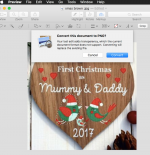- Joined
- Oct 4, 2010
- Messages
- 291
- Reaction score
- 13
- Points
- 18
- Location
- North of Atlanta
- Your Mac's Specs
- Late '09 iMac; Late '11 MBAir, 2017 iMac from ****!
Good afternoon!
In about 8 days, I will be going to my local Apple store to pick up a brand new iMac. I ordered it two days ago but the store didn't have any machines set up the way I wanted it so the waiting game is ON but I have time to find some answers in the meantime.
First of all, this is going to be a working machine. I have no intentions to connect it to the internet at all (obviously once in a blue moon to check for updates, etc). ;-) My main focus is to use this machine to edit photographs (taken digitally, using RAW files). Currently I use the free of charge Nikon Software (Nikon Transfer; Nikon ViewNX-i, Nikon Capture, and Picture Control Utility). I have been told by 'professionals' that I need to 'upgrade' to Lightroom. [My wife used Photoshop at her workplace for many years but even though the company would send her out for a weeks' refreshing training almost every year, she thinks it is still a very difficult program to master and recommends against me getting it-I guess she knows me too well ;-)] So do any of you agree that Lightroom is the way to go for photo editing? I do NOT do this professionally (at least not yet0. ;-)
I also occasionally shoot videos from many different venues.... fishing kayaks, motorcycles, drones, RC blimps, etc) and I would like to also have a program for video editing. On my old iMac (the one I am using to ask all of this) I have Adobe Premier but I doubt I can transfer it to the new machine and would probably have to buy an updated version anyway. I did get fairly competent with it but it's prolly 4 years old now.
So that's it for now, folks. I am curious as to what you think I should do concerning photo and video editing software. I am also hoping that I can use my old 2009 27" monitor hooked up to the new 27'' too...but that's another situation I'll keep for another day!
Cheers!
Pat
In about 8 days, I will be going to my local Apple store to pick up a brand new iMac. I ordered it two days ago but the store didn't have any machines set up the way I wanted it so the waiting game is ON but I have time to find some answers in the meantime.
First of all, this is going to be a working machine. I have no intentions to connect it to the internet at all (obviously once in a blue moon to check for updates, etc). ;-) My main focus is to use this machine to edit photographs (taken digitally, using RAW files). Currently I use the free of charge Nikon Software (Nikon Transfer; Nikon ViewNX-i, Nikon Capture, and Picture Control Utility). I have been told by 'professionals' that I need to 'upgrade' to Lightroom. [My wife used Photoshop at her workplace for many years but even though the company would send her out for a weeks' refreshing training almost every year, she thinks it is still a very difficult program to master and recommends against me getting it-I guess she knows me too well ;-)] So do any of you agree that Lightroom is the way to go for photo editing? I do NOT do this professionally (at least not yet0. ;-)
I also occasionally shoot videos from many different venues.... fishing kayaks, motorcycles, drones, RC blimps, etc) and I would like to also have a program for video editing. On my old iMac (the one I am using to ask all of this) I have Adobe Premier but I doubt I can transfer it to the new machine and would probably have to buy an updated version anyway. I did get fairly competent with it but it's prolly 4 years old now.
So that's it for now, folks. I am curious as to what you think I should do concerning photo and video editing software. I am also hoping that I can use my old 2009 27" monitor hooked up to the new 27'' too...but that's another situation I'll keep for another day!
Cheers!
Pat