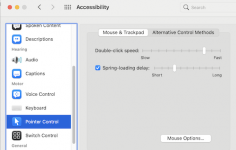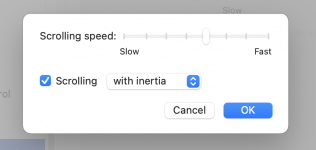M
mavifoda
Guest
I move the mouse a little, and unlike on Windows, the pointer barely moves... I move it a little faster, then a little faster to get it to move more, and suddenly it shoots way too far.
I move the scroll wheel one tick... literally the page moves by 1 pixel. I do 2, like 3 pixels. I scroll 3, and suddenly the page scrolls too far... I have to be REALLY CAREFUL... and that's REALLY FRUSTRATING.
I feel like a drunk clown trying to walk to his clown car.
Is there some way to make this more intuitive?! I have no use for 1-pixel movement or scroll... and when movement is fast it's way too fast.
It just feels like I have to extremely precise in my acceleration and be extremely vigilant in adjusting to its speed all the time. It's just incredibly difficult even after days to predict how things will be. I'm on my 3rd mouse, and this one's by far the best, and it works great on Windows. Using a mouse shouldn't require this much training and precision and carefulness. It used to be SO EASY. I shouldn't have to buy the perfect mouse and mousepad to get decent control. Now I feel like I'm having to be an acrobat on a rubber ball balancing dishes in a windstorm.
I move the scroll wheel one tick... literally the page moves by 1 pixel. I do 2, like 3 pixels. I scroll 3, and suddenly the page scrolls too far... I have to be REALLY CAREFUL... and that's REALLY FRUSTRATING.
I feel like a drunk clown trying to walk to his clown car.
Is there some way to make this more intuitive?! I have no use for 1-pixel movement or scroll... and when movement is fast it's way too fast.
It just feels like I have to extremely precise in my acceleration and be extremely vigilant in adjusting to its speed all the time. It's just incredibly difficult even after days to predict how things will be. I'm on my 3rd mouse, and this one's by far the best, and it works great on Windows. Using a mouse shouldn't require this much training and precision and carefulness. It used to be SO EASY. I shouldn't have to buy the perfect mouse and mousepad to get decent control. Now I feel like I'm having to be an acrobat on a rubber ball balancing dishes in a windstorm.