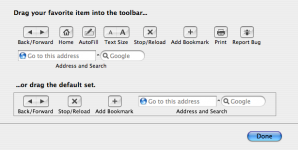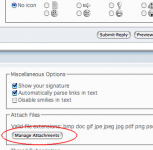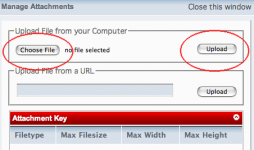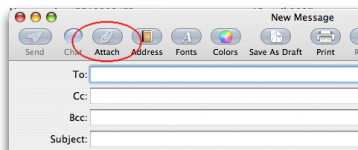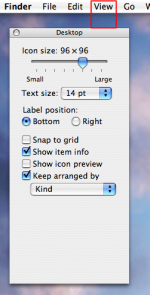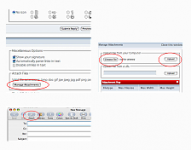- Joined
- Apr 14, 2007
- Messages
- 111
- Reaction score
- 2
- Points
- 18
- Location
- Surrey UK
- Your Mac's Specs
- MacBook Pro 13" Retina
into my second MacBook week.
i'm also still in denial as to really needing reading glasses.
not had much to complain about with this mac so far and it seems to be getting me to read text smaller then i would on the PC.
but apple seem to like small text...... particularly with some emails sent to me; some documents and web pages etc.
i've been shown how to use the zoom function in: apple> system preferences> universal access> Zoom on to enlarge the screen.
however i find moving round the screen to see text not as good as just having larger text in emails and web pages.
is there a way i can do this?
i'm also still in denial as to really needing reading glasses.
not had much to complain about with this mac so far and it seems to be getting me to read text smaller then i would on the PC.
but apple seem to like small text...... particularly with some emails sent to me; some documents and web pages etc.
i've been shown how to use the zoom function in: apple> system preferences> universal access> Zoom on to enlarge the screen.
however i find moving round the screen to see text not as good as just having larger text in emails and web pages.
is there a way i can do this?