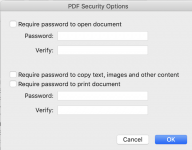Although I'm a Mac user this question refers also to PCs and I'd be grateful for comments.
I recently looked at a PDF on a website (www.cherini.eu/pdf/Elettra.pdf) and was surprised that the content could not be copied and pasted. At the time, this was an irritation because I was using it for another project but I can understand why it's done. Presumably there are ways to get round this hurdle (printing the whole thing out?) although I didn't bother to try.
It has since occurred to me that it would thus be possible to semi-protect articles in the back-number collection of, say, a history society that is currently offering scanned back numbers of its quarterly journal as PDFs for a modest price on CDs. However, few people now have computers with CD drives and we considered putting the back numbers onto USB drives. On the other hand, phones and tablets don't have USB sockets. Can someone pse tell me whether (1) it's a simple matter to make PDFs 'read only' and (2) whether there's a way to make such back numbers also available as PDFs for tablets and phones?
Thanks in advance for comments and suggestions.
M
I recently looked at a PDF on a website (www.cherini.eu/pdf/Elettra.pdf) and was surprised that the content could not be copied and pasted. At the time, this was an irritation because I was using it for another project but I can understand why it's done. Presumably there are ways to get round this hurdle (printing the whole thing out?) although I didn't bother to try.
It has since occurred to me that it would thus be possible to semi-protect articles in the back-number collection of, say, a history society that is currently offering scanned back numbers of its quarterly journal as PDFs for a modest price on CDs. However, few people now have computers with CD drives and we considered putting the back numbers onto USB drives. On the other hand, phones and tablets don't have USB sockets. Can someone pse tell me whether (1) it's a simple matter to make PDFs 'read only' and (2) whether there's a way to make such back numbers also available as PDFs for tablets and phones?
Thanks in advance for comments and suggestions.
M