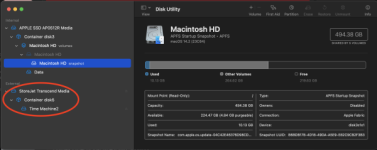- Joined
- Nov 5, 2022
- Messages
- 67
- Reaction score
- 15
- Points
- 8
- Location
- SE Michigan
- Your Mac's Specs
- Mac mini M2 8GB, Sonoma 14.1.2
On my old system the TM volume was pretty consistently only half full. The new machine has less space than the old one (1.5 vs 2 TB), but I attached a fairly full 1TB SSD, and before I got around to erase this drive and tell TM to ignore it, it dutifully backed it up and now my TM volume is 90% full.
I’d like to just have TM start over but unsure how to proceed with that.
I’d like to just have TM start over but unsure how to proceed with that.