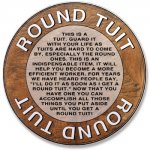You are using an out of date browser. It may not display this or other websites correctly.
You should upgrade or use an alternative browser.
You should upgrade or use an alternative browser.
Randomly Deleted File
- Thread starter rexus31
- Start date
M
MacInWin
Guest
1. Files don't "randomly delete." Something took place, either you did something, or that file was trashed by an application. What kind of file is it?
2. Is it in the trashcan? If so, just right click and put it back where it came from.
3. Barring all that, there are (expensive) products that can recover a deleted file. DataRescue3 (I think it's now DR4) is one that I have used and works well.
AH, and welcome to the Forum!
2. Is it in the trashcan? If so, just right click and put it back where it came from.
3. Barring all that, there are (expensive) products that can recover a deleted file. DataRescue3 (I think it's now DR4) is one that I have used and works well.
AH, and welcome to the Forum!
- Joined
- Apr 26, 2008
- Messages
- 2,963
- Reaction score
- 120
- Points
- 63
- Location
- Belgium
- Your Mac's Specs
- iPad Pro 12.9 latest iOS
What do you mean with " randomly removed ". Do you mean that a " random " file was removed.
What file was that ?
First option is to go an look in the trash and recover it from there
Second option is to recover the file from one of your backups.
Otherwise consider the file is lost
.
Cheers ... McBie
What file was that ?
First option is to go an look in the trash and recover it from there
Second option is to recover the file from one of your backups.
Otherwise consider the file is lost
.
Cheers ... McBie
- Joined
- Jan 20, 2012
- Messages
- 5,204
- Reaction score
- 560
- Points
- 113
- Location
- North Carolina
- Your Mac's Specs
- Air M2 ('22) OS 15.3; M3 iMac ('23) OS 15.3; iPad Pro; iPhone 14
Hello and welcome to the forum! 
What type of file was deleted? Have you looked in the trash bin? Do you have a Time Machine backup?
If the file is not on your computer in another location, such as the trash bin or you have not made a backup, then your only other option is to try 'data recovery software' (just google the term) - this usually will not be free although a 'trial' version may be available which might show the file but not allow recovery until purchased.
Also, keep in mind that when files are deleted and even when the trash bin has been emptied, the file may still be intact on your disk - the important caution is to NOT use the computer which might overwrite the file - good luck and let us know your results or post back w/ other questions. Dave
ADDENDUM: BOY - I'm too slow!
What type of file was deleted? Have you looked in the trash bin? Do you have a Time Machine backup?
If the file is not on your computer in another location, such as the trash bin or you have not made a backup, then your only other option is to try 'data recovery software' (just google the term) - this usually will not be free although a 'trial' version may be available which might show the file but not allow recovery until purchased.
Also, keep in mind that when files are deleted and even when the trash bin has been emptied, the file may still be intact on your disk - the important caution is to NOT use the computer which might overwrite the file - good luck and let us know your results or post back w/ other questions. Dave
ADDENDUM: BOY - I'm too slow!
Last edited:
What folder was that ?
Are you sure that the folder is not " hidden " ?
Cheers ... McBie
Personal Folder. How can I find "hidden" Folders?
Where and what was the folder for? Was it part of an application or was it just one that you had for storing content?
Storing content.
- Joined
- Oct 19, 2008
- Messages
- 19,966
- Reaction score
- 606
- Points
- 113
- Location
- Queensland
- Your Mac's Specs
- Too many devices to list
The easy answer here is to simply use Time Machine to restore the folder if you've got it set up (and if you don't, I'd highly encourage you to consider setting it up). Do you have any sort of backup (as was noted earlier)?
The easy answer here is to simply use Time Machine to restore the folder if you've got it set up (and if you don't, I'd highly encourage you to consider setting it up). Do you have any sort of backup (as was noted earlier)?
I had Time Machine running before but the external drive it was backing up to failed recently and I haven't gotten around to replacing it yet. So unfortunately, no backup.
- Joined
- Oct 16, 2010
- Messages
- 18,204
- Reaction score
- 1,935
- Points
- 113
- Location
- Brentwood Bay, BC, Canada
- Your Mac's Specs
- 2020 27" i9 5K nano iMac, 1TB(partitioned) SSD, GB, macOS 15.3.1 Sequoia