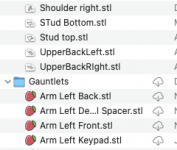- Joined
- Aug 20, 2007
- Messages
- 196
- Reaction score
- 8
- Points
- 18
- Location
- Colorado, USA
- Your Mac's Specs
- iMac Pro, 10 Core 3 GHz Intel Xeon W, 64 GB RAM, 2 TB HD, Vega 64 GPU
So I'm running macOS Montery (v12.3) on a new 14" MacBook Pro (M1 Max), and I noticed an odd bug...
I have a bunch of STL files for 3D printing, which I largely keep in my iCloud storage.
When the files are in the cloud, the Quick Look function does not generate a preview of the file. Instead, it shows the app icon for the application I use to open the files (Lychee Slicer - the strawberry-looking icon).
But when the files are downloaded to my local machine, the Quick Look function opens a preview image of the actual STL file.
Does anyone know why this is or how to fix it?
Thanks in advance.
Sean
I have a bunch of STL files for 3D printing, which I largely keep in my iCloud storage.
When the files are in the cloud, the Quick Look function does not generate a preview of the file. Instead, it shows the app icon for the application I use to open the files (Lychee Slicer - the strawberry-looking icon).
But when the files are downloaded to my local machine, the Quick Look function opens a preview image of the actual STL file.
Does anyone know why this is or how to fix it?
Thanks in advance.
Sean