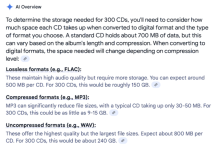I have a bunch of mp3s recorded on a flash drive that are 11 years old. I'm able to play them but I don't know what shape the files are in. I guess that I'll need to start over again & I have almost 300 CDs!
I've researched the different audio file formats, both lossy & lossless. My 1st choice is lossless. But each file would take up many MBs. I'd probably need terabytes of space. I'm 77 years old & I'm not an audiophile (but I'd love to be!). My 77 year old ears probably couldn't tell the difference between FLAC & mp3.
I suppose that my questions about mp3 can apply to Apple or Windows. I want a file format that's playable on Apple & Windows. Mp3 fits that bill! I have Apple mini & Apple Air.
Anyway, I've researched online about CBR mp3 vs VBR mp3 & the pros & cons of each. I just listened to ABBA's Mamma Mia recorded back in April 2014! I checked the specs. I ripped it at 320kbs, the duration is 3 minutes 35 seconds, the file size is 8.7 MB. Back then I used iTunes. I have Sonoma on my mini. I have version 1.4.6.32 of Apple Music. I don't remember if I chose VBR or CBR when I ripped ABBA & others. I think that I chose VBR but I'm not sure. The specs on Apple Music don't specify the bitrate. I read online that the VBR encoder (or is it the decoder?) can get confused & mix tracks. I don't want that to happen!
When I rip a track off of a CD using mp3 VBR, will Apple Music prevent the encoder (decoder?) from mixing tracks?
I've researched the different audio file formats, both lossy & lossless. My 1st choice is lossless. But each file would take up many MBs. I'd probably need terabytes of space. I'm 77 years old & I'm not an audiophile (but I'd love to be!). My 77 year old ears probably couldn't tell the difference between FLAC & mp3.
I suppose that my questions about mp3 can apply to Apple or Windows. I want a file format that's playable on Apple & Windows. Mp3 fits that bill! I have Apple mini & Apple Air.
Anyway, I've researched online about CBR mp3 vs VBR mp3 & the pros & cons of each. I just listened to ABBA's Mamma Mia recorded back in April 2014! I checked the specs. I ripped it at 320kbs, the duration is 3 minutes 35 seconds, the file size is 8.7 MB. Back then I used iTunes. I have Sonoma on my mini. I have version 1.4.6.32 of Apple Music. I don't remember if I chose VBR or CBR when I ripped ABBA & others. I think that I chose VBR but I'm not sure. The specs on Apple Music don't specify the bitrate. I read online that the VBR encoder (or is it the decoder?) can get confused & mix tracks. I don't want that to happen!
When I rip a track off of a CD using mp3 VBR, will Apple Music prevent the encoder (decoder?) from mixing tracks?