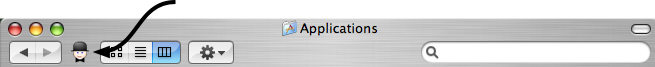Hi
A question mark has appeared in finder next to the page forward/backward buttons. Has anyone an idea why and how to fix?
This is what I mean...
http://i119.photobucket.com/albums/o149/steve1401/general/Picture2.png
A question mark has appeared in finder next to the page forward/backward buttons. Has anyone an idea why and how to fix?
This is what I mean...
http://i119.photobucket.com/albums/o149/steve1401/general/Picture2.png