- Joined
- Oct 14, 2013
- Messages
- 56
- Reaction score
- 0
- Points
- 6
- Location
- Florida
- Your Mac's Specs
- Late 2014 Mac mini with 16GB RAM & 1TB SSD and a 2018 Mac Book Air with 256GB SSD.
Simple question with a simple answer< I hope. Computer is a late 2014 Mini running the latest version of Yosemite. The last update of Yosemite added Photos. Yuck. Simple question. When I load my SD card from my Canon DSLR the pictures go in to "Last Import."
How do I take all of the pictures in "Last Import" and make them an "Album?" I hope that's clear. I have figured out how to move them into a album one by one, but there should be a way to take all 150 pictures in Last Import and make them in to an Album all at once.
Thanks for the help. I read a lot, but post very little. Thanks in advance.
How do I take all of the pictures in "Last Import" and make them an "Album?" I hope that's clear. I have figured out how to move them into a album one by one, but there should be a way to take all 150 pictures in Last Import and make them in to an Album all at once.
Thanks for the help. I read a lot, but post very little. Thanks in advance.