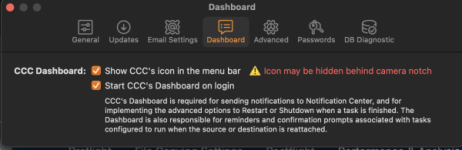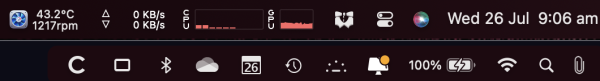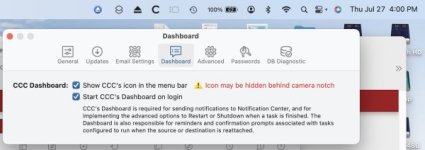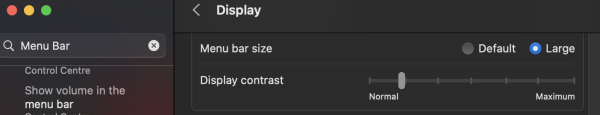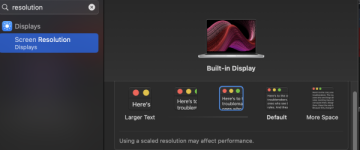- Joined
- Dec 20, 2013
- Messages
- 617
- Reaction score
- 15
- Points
- 18
- Location
- Chalfont, PA
- Your Mac's Specs
- MacBook Pro M2 16GB Memory Apple M2 Chip, Somona
I have 1 apps that I failed to put in Menu Bar for this 2023 14 in BackBook Pro M2, they are Carbon Copy Cloner and PLC ( Players Location Check ) that I want remove from Manu Bar
PLC I want to remove
CCC I want put back
PLC I want to remove
CCC I want put back