You are using an out of date browser. It may not display this or other websites correctly.
You should upgrade or use an alternative browser.
You should upgrade or use an alternative browser.
program to see how many hours a hard drive has on it?
- Joined
- Jul 17, 2009
- Messages
- 16,036
- Reaction score
- 2,443
- Points
- 113
- Location
- MA
- Your Mac's Specs
- 2022 Mac Studio M1 Max, 2023 M2 MBA
What does the number of hours tell you? I'm curious.
I would think the SMART status of a spinning drive is more valuable. On a SSD, the number of write cycles matter. I could potentially had a drive (spinning or otherwise) from which data is only read which could/would operate for significantly longer in hours than one who has many many writes to it with few reads.
I would think the SMART status of a spinning drive is more valuable. On a SSD, the number of write cycles matter. I could potentially had a drive (spinning or otherwise) from which data is only read which could/would operate for significantly longer in hours than one who has many many writes to it with few reads.
- Joined
- Jan 23, 2009
- Messages
- 10,709
- Reaction score
- 2,608
- Points
- 113
- Location
- Born Scotland. Worked all over UK. Live in Wales
- Your Mac's Specs
- M2 Max Studio Extra, 32GB memory, 4TB, Sequoia 15.4.1 Apple 5K Retina Studio Monitor
DriveDX is one that I just used.
It will give you a lot of info on the hard drives including the number of hours.
I'm sure there are others
@krs
You are absolutely right. I saw this post and couldn't think of an answer and yet I've used DriveDx for years!!
This is a screenshot of my iMac's SSD - all the info is there (and there's lots more!)

So, macgig, thumbs up to krs.
Ian
- Joined
- Mar 15, 2006
- Messages
- 1,264
- Reaction score
- 31
- Points
- 48
- Your Mac's Specs
- 2015 Retina 4K iMac. Monterey. 8GB RAM. Crucial 500GB external SSD
I bought a drive on ebay they said was new. New with over 18,000 hours on it. LOL. that is why I used it. the seller lied. looking at his profile hes done this before, selling used drives as new.
installed today in my 2007 imac, the drive works fine. just ticks me off he has to lie about it being used. the bag it came in was sealed even, so I thought it was new. lol. 250GB for $20. Im ok with a used drive, just hate being lied too.
I ran all the tests in it after installing and formatting using tech tool pro. no errors so the drive seems to work fine.

installed today in my 2007 imac, the drive works fine. just ticks me off he has to lie about it being used. the bag it came in was sealed even, so I thought it was new. lol. 250GB for $20. Im ok with a used drive, just hate being lied too.
I ran all the tests in it after installing and formatting using tech tool pro. no errors so the drive seems to work fine.

- Joined
- Sep 16, 2008
- Messages
- 3,574
- Reaction score
- 618
- Points
- 113
- Location
- Canada
I wonder why DriveDX in the image just above has a red bar against Power On Time and Power Cycle count?
I just looked at an old external 1.5 TB WD drive I'm using, actually a bare drive I put into a FW800 enclosure.
It shows over 57000 hours of power on time and 281 power cycle counts but no red bars anywhere and green everywhere
I just looked at an old external 1.5 TB WD drive I'm using, actually a bare drive I put into a FW800 enclosure.
It shows over 57000 hours of power on time and 281 power cycle counts but no red bars anywhere and green everywhere
- Joined
- Oct 16, 2010
- Messages
- 18,171
- Reaction score
- 1,915
- Points
- 113
- Location
- Brentwood Bay, BC, Canada
- Your Mac's Specs
- 2020 27" i9 5K nano iMac, 1TB(partitioned) SSD, GB, macOS 15.3.1 Sequoia
@Ian
Ian, I'm just curious, but that drive of yours only shows 56 hours, but 87 power cycles. Hmmm...???
Is it a new boot drive or...??? That just seems a bit odd to me.
- Patrick
======
This is a screenshot of my iMac's SSD - all the info is there (and there's lots more!)
Ian, I'm just curious, but that drive of yours only shows 56 hours, but 87 power cycles. Hmmm...???
Is it a new boot drive or...??? That just seems a bit odd to me.
- Patrick
======
- Joined
- Jan 23, 2009
- Messages
- 10,709
- Reaction score
- 2,608
- Points
- 113
- Location
- Born Scotland. Worked all over UK. Live in Wales
- Your Mac's Specs
- M2 Max Studio Extra, 32GB memory, 4TB, Sequoia 15.4.1 Apple 5K Retina Studio Monitor
@Patrick
Just between you and me Hint: have a look at my iMac's specs under my avatar.
Hint: have a look at my iMac's specs under my avatar.
Ian
Just between you and me
 Hint: have a look at my iMac's specs under my avatar.
Hint: have a look at my iMac's specs under my avatar.Ian
- Joined
- Oct 16, 2010
- Messages
- 18,171
- Reaction score
- 1,915
- Points
- 113
- Location
- Brentwood Bay, BC, Canada
- Your Mac's Specs
- 2020 27" i9 5K nano iMac, 1TB(partitioned) SSD, GB, macOS 15.3.1 Sequoia
@Patrick
Just between you and meHint: have a look at my iMac's specs under my avatar.
Ian
Sorry, I still don't see anything that would make me change my mind that's still wondering.
You got a fairly new iMac a month or so ago, that has a solid-state drive that shows it has run 56 hours, and 87 power cycles.
Maybe you just run that new iMac for short spurts of time which isn't how I imagine you would use your Mac, but maybe I'm just misunderstanding something???

- Patrick
======
- Joined
- Jan 23, 2009
- Messages
- 10,709
- Reaction score
- 2,608
- Points
- 113
- Location
- Born Scotland. Worked all over UK. Live in Wales
- Your Mac's Specs
- M2 Max Studio Extra, 32GB memory, 4TB, Sequoia 15.4.1 Apple 5K Retina Studio Monitor
My iMac runs 24/7 with screen going to sleep after 15 minutes.
Yes; I don't know what the stats mean as the computer is barely 8 weeks old. Reboots only for those endless updates and supplemental updates. It runs perfectly from a user's perspective.
Now you've got me worried, Patrick Seriously, what is concerning you? It's obviously run for more than 56 hours because it's only been shutdown twice for weekend holidays and 87 power cycles means....? I'm not kidding. Do share.
Seriously, what is concerning you? It's obviously run for more than 56 hours because it's only been shutdown twice for weekend holidays and 87 power cycles means....? I'm not kidding. Do share.
These are my energy settings:
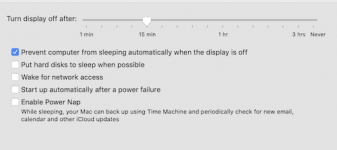
Ian
Yes; I don't know what the stats mean as the computer is barely 8 weeks old. Reboots only for those endless updates and supplemental updates. It runs perfectly from a user's perspective.
Now you've got me worried, Patrick
These are my energy settings:
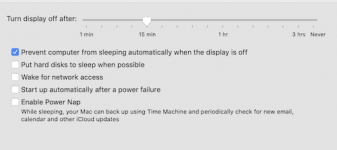
Ian
- Joined
- Oct 16, 2010
- Messages
- 18,171
- Reaction score
- 1,915
- Points
- 113
- Location
- Brentwood Bay, BC, Canada
- Your Mac's Specs
- 2020 27" i9 5K nano iMac, 1TB(partitioned) SSD, GB, macOS 15.3.1 Sequoia
Now you've got me worried, Patrick Seriously, what is concerning you? It's obviously run for more than 56 hours because it's only been shutdown twice for weekend holidays and 87 power cycles means....? I'm not kidding. Do share.
I don't know, but I sure question some of its figers.
The only thing I could find that their site on power or was:
Power-on Hours
Value that records the amount of time that the device has been operational since the device was manufactured.
And to that for an almost eight week old Mac I say bul****.
Likewise I would really question the number of power Cycles but I couldn't see anything on that even listed at their site.
With such information is that, I'm sure not concerned that it says I only have a few days left before payment is due. I doubt that that will ever happen.
I'd question the value of the whole bloody application for the information I've been able to uncover.
- Patrick
======
- Joined
- Jan 23, 2009
- Messages
- 10,709
- Reaction score
- 2,608
- Points
- 113
- Location
- Born Scotland. Worked all over UK. Live in Wales
- Your Mac's Specs
- M2 Max Studio Extra, 32GB memory, 4TB, Sequoia 15.4.1 Apple 5K Retina Studio Monitor
Thank you Patrick. You are most kind; as always.
I have to admit that I pay practically no attention to DriveDx as it's there to monitor and advise if a problem. Only posted my details as an indication of the data it collects to help the OP. The iMac runs fabulously well.
Anyway, well spotted and many, many thanks. I have sent a report to DriveDx with all the details about my iMac - everything. And how I run it. Asked them to explain the figures. All Health Indicators are at 100%. Zero Problems mentioned. (all 0.00%)
I await their reply. In the meantime, I shall try not to lose any sleep over the matter.
Thanks, Patrick.
Ian
I have to admit that I pay practically no attention to DriveDx as it's there to monitor and advise if a problem. Only posted my details as an indication of the data it collects to help the OP. The iMac runs fabulously well.
Anyway, well spotted and many, many thanks. I have sent a report to DriveDx with all the details about my iMac - everything. And how I run it. Asked them to explain the figures. All Health Indicators are at 100%. Zero Problems mentioned. (all 0.00%)
I await their reply. In the meantime, I shall try not to lose any sleep over the matter.
Thanks, Patrick.
Ian
- Joined
- Oct 16, 2010
- Messages
- 18,171
- Reaction score
- 1,915
- Points
- 113
- Location
- Brentwood Bay, BC, Canada
- Your Mac's Specs
- 2020 27" i9 5K nano iMac, 1TB(partitioned) SSD, GB, macOS 15.3.1 Sequoia
I await their reply. In the meantime, I shall try not to lose any sleep over the matter.
Thanks, Patrick.
Ian
Well, Apple's Disk Utility.app does some basic SMART reporting, but I've never seen it actually notify a user of pending failure before a drive actually failed. But it is free.

I just spend my money on a backup drive and keep current backup(s) and carry on and wait for the inevitable drive failure...
- Patrick
======
- Joined
- Sep 16, 2008
- Messages
- 3,574
- Reaction score
- 618
- Points
- 113
- Location
- Canada
Well, Apple's Disk Utility.app does some basic SMART reporting, but I've never seen it actually notify a user of pending failure before a drive actually failed. But it is free.
I just spend my money on a backup drive and keep current backup(s) and carry on and wait for the inevitable drive failure...
- Patrick
======
Well, DriveDX is also free - well almost.
It was part of the BundleHunt for $5.00
I found their regular price of $US 20.- a bit too steep for what it does, but $5.00 (plus the $5.-- BundleHunt fee) was OK since I got 5 other software programs.
As to the 56 hours of run time and 87 power cycles, I was wondering about that as well, but
1. I assume DriveDX reports whatever information it gets from the drive via SMART, then
2. Both runtime and power up cycles would originally relate to information from spinner drives.
The Mac has an option where the drive will spin automatically down if not used for a certain number of minutes, so the actual usage while it is spinning and reading/writing would be less than the time the Mac is used.
Power cycle count is defines per the screen shot below.
But neither of these parameters really apply to an SSD - there is nothing to spin up or down.
So it begs the question - how do these parameters relate to an SSD, or even do they?
For anyone interested, there is more detail here on what these DriveDX statistics mean:
DriveDx - Online Help
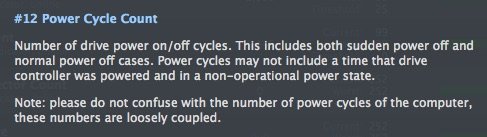
- Joined
- Jan 23, 2009
- Messages
- 10,709
- Reaction score
- 2,608
- Points
- 113
- Location
- Born Scotland. Worked all over UK. Live in Wales
- Your Mac's Specs
- M2 Max Studio Extra, 32GB memory, 4TB, Sequoia 15.4.1 Apple 5K Retina Studio Monitor
Thank you all for your interest which is much appreciated.
Until I hear from DriveDx support, my thoughts are that the 58 hours may reflect the number of hours when the iMac was in "active" use. When "idle", ie on during the night or during the day when I'm out, these hours are not counted. Ditto when switched off (rarely).
In support of my theory, my almost 4 year old iMac running HS and with a 1TB SSD (Early December 2015), is showing 39 months and 172 Power Cycles. I've owned it for 46 months. It also runs constantly.
Ian
Until I hear from DriveDx support, my thoughts are that the 58 hours may reflect the number of hours when the iMac was in "active" use. When "idle", ie on during the night or during the day when I'm out, these hours are not counted. Ditto when switched off (rarely).
In support of my theory, my almost 4 year old iMac running HS and with a 1TB SSD (Early December 2015), is showing 39 months and 172 Power Cycles. I've owned it for 46 months. It also runs constantly.
Ian




