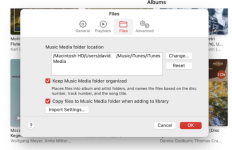- Joined
- Jan 1, 2009
- Messages
- 16,379
- Reaction score
- 4,735
- Points
- 113
- Location
- Winchester, VA
- Your Mac's Specs
- MBP 16" 2023 (M3 Pro), iPhone 16 Pro, plus ATVs, AWatch, MacMinis (multiple)
I'm not a big Music user, but the OP says he can't "find" the tracks. Yet, in post #16 jimmyb posted a screenshot that shows that if you highlite a track, then the menu has "Show in Finder" as an option just two spots below where jimmyb had "Copy" selected. If the OP were to click on "Show in Finder" and if Music works at all like iTunes used to work, the resulting Finder window will be of the entire CD tracks as they were ripped. If that is true, then the OP can just select all of the tracks in that Finder window, copy and paste them to the thumb drive into whatever folder he/she may want and that the car can interpret.
Or am I missing something key?
Or am I missing something key?