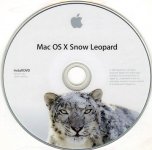- Joined
- Mar 4, 2021
- Messages
- 9
- Reaction score
- 0
- Points
- 1
Hi all
Attempting to install snow leopard on a 2007 iMac from an external HD. I have burned the bootable USB successfully.. after rebooting the Mac holding Alt key the external drive appears showing the Snow Leopard install DVD, after selecting this the below error screen appears telling me I have to restart the computer etc. the text in the top right reads 'Unable to find driver for this platform'
any ideas?
thanks


Attempting to install snow leopard on a 2007 iMac from an external HD. I have burned the bootable USB successfully.. after rebooting the Mac holding Alt key the external drive appears showing the Snow Leopard install DVD, after selecting this the below error screen appears telling me I have to restart the computer etc. the text in the top right reads 'Unable to find driver for this platform'
any ideas?
thanks