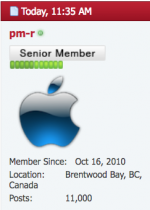- Joined
- May 7, 2010
- Messages
- 1,038
- Reaction score
- 27
- Points
- 48
- Location
- UK
- Your Mac's Specs
- 2 iMacsOSX13.7.2;10.13.6;iPhone SE3 18.4.1;SE2 18.4.1;iPadMini 15.8.4;iPadAir 2 15.8.3
Until Thursday e-mails to my gmail account were sending and receiving normally. Yesterday I got a message saying "Enter the password for the account “****@gmail.com”. anOpen Safari. I entered my password and then got a message from MacOS (Developer info '[email protected]') saying it wants to access my Google Account to
"Read, compose, send and permanently delete all your email from Gmail
See, edit, download and permanently delete your contacts
See, edit, share and permanently delete all the calendars that you can access using Google Calendar
View and send chat messages"
At the bottom it asks me to "Make sure that you trust MacOS. Is this some kind of scam?
"Read, compose, send and permanently delete all your email from Gmail
See, edit, download and permanently delete your contacts
See, edit, share and permanently delete all the calendars that you can access using Google Calendar
View and send chat messages"
At the bottom it asks me to "Make sure that you trust MacOS. Is this some kind of scam?