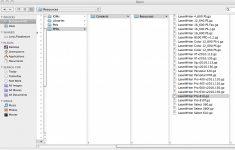- Joined
- Jan 5, 2010
- Messages
- 119
- Reaction score
- 3
- Points
- 18
- Location
- Chicago suburbs
- Your Mac's Specs
- Macbook Pro 13", 4th gen Touch
I have a beautiful Samsung ML-1740 B&W laser printer. I just love it.
But the CD isn't read by my MBP.
Samsung's website is no help either:
Support for ML-1740 SAMSUNG
What next? Do I have to buy a new printer? That would be a bummer; I really like this one, and it was kind of spendy.
I tried a couple of the generic drivers that were in the list for system preferences; no dice.
But the CD isn't read by my MBP.
Samsung's website is no help either:
Support for ML-1740 SAMSUNG
What next? Do I have to buy a new printer? That would be a bummer; I really like this one, and it was kind of spendy.
I tried a couple of the generic drivers that were in the list for system preferences; no dice.