- Joined
- Aug 9, 2012
- Messages
- 29
- Reaction score
- 0
- Points
- 1
- Your Mac's Specs
- Mac Pro1,1 2x2 Intel Dual-Core, 2 GB 667MHz DDR2, OS X 10.6.8; MacBook Pro, High Sierra 10.13.6
I just did a clean install of Mac OS X 10.6.3 Snow Leopard. I got all software updates, About This Mac shows Version 10.6.8. I have printers installed (Brother MFC-8500 and HL-2170W), both print. I installed the Brother ControlCenter for the MFC-8500 and can scan using the control center (but Apple scan disconnects, will address the later).
What I can not get is why I don't see the Print Button on the Print Queue Toolbar! All I want is to print a test page. According to Mac 101: Printing (Mac OS X v10.6) - Apple Support
"... In the Print Queue toolbar you have these buttons:
1. Delete -
2. Hold / Resume -
3. Job Info -
4. Pause / Resume Printer -
5. Supply Levels -
6. Printer Setup -
7. Printer -
8. Scanner -
..."
I have all the buttons EXCEPT 7 & 8...
Where is the Print Test Page hiding?
What I can not get is why I don't see the Print Button on the Print Queue Toolbar! All I want is to print a test page. According to Mac 101: Printing (Mac OS X v10.6) - Apple Support
"... In the Print Queue toolbar you have these buttons:
1. Delete -
2. Hold / Resume -
3. Job Info -
4. Pause / Resume Printer -
5. Supply Levels -
6. Printer Setup -
7. Printer -
8. Scanner -
..."
I have all the buttons EXCEPT 7 & 8...

Where is the Print Test Page hiding?



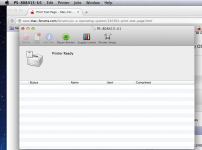
 Thanks... I was tunnel visioned on what the Apple 'support' said about the Printer button on the Print Queue Toolbar...
Thanks... I was tunnel visioned on what the Apple 'support' said about the Printer button on the Print Queue Toolbar... 
