You are using an out of date browser. It may not display this or other websites correctly.
You should upgrade or use an alternative browser.
You should upgrade or use an alternative browser.
Print partial spreadsheet
- Thread starter bfstephen
- Start date
- Joined
- Jan 20, 2012
- Messages
- 5,192
- Reaction score
- 552
- Points
- 113
- Location
- North Carolina
- Your Mac's Specs
- Air M2 ('22) OS 15.3; M3 iMac ('23) OS 15.3; iPad Pro; iPhone 14
In the PC world, I used 'Set Print Area'; I cannot find any similar functionality in Numbers.
Hello - welcome to the forum!
I'll provide an explanation on my MBPro (Yosemite w/ Numbers 3.5.2) - see the screen capture below: 1) Select print - pick the print setup options desired (far right column) and then hit 'Print' (blue arrow); 2) Print dialog box will open - under 'Pages' select 'From' and put in the pages desired (red arrow) - I picked pages 1 & 2 of a 44 page spreadsheet; and 3) Select any other options, such as the printer to use, and hit 'Print' (green arrow).
Let us know if these directions work for you - Dave
.
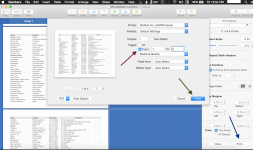
Partial Print
Thanks for the suggestion. I was not clear in my description. I want to print only some of my columns and some of my rows, not just a few pages.
Example:
Spreadsheet has columns A-Z and Rows 1-50.
I want to print columns A-N and Rows 1-45.
I am on OS x Yosemite
Numbers 3.5.2.
Thanks for the suggestion. I was not clear in my description. I want to print only some of my columns and some of my rows, not just a few pages.
Example:
Spreadsheet has columns A-Z and Rows 1-50.
I want to print columns A-N and Rows 1-45.
I am on OS x Yosemite
Numbers 3.5.2.
- Joined
- Jan 20, 2012
- Messages
- 5,192
- Reaction score
- 552
- Points
- 113
- Location
- North Carolina
- Your Mac's Specs
- Air M2 ('22) OS 15.3; M3 iMac ('23) OS 15.3; iPad Pro; iPhone 14
Thanks for the suggestion. I was not clear in my description. I want to print only some of my columns and some of my rows, not just a few pages.
Example:
Spreadsheet has columns A-Z and Rows 1-50.
I want to print columns A-N and Rows 1-45.
I am on OS x Yosemite
Numbers 3.5.2.
Sorry - I was not completely clear as to your intentions - you can use the 'Hide Row' & 'Hide Column' selections in the drop down menu under Table (see pic below w/ arrows); first, select the sheet of the spreadsheet you want to print; next, pick the columns or rows you want to 'hide', i.e. not print - click the appropriate menu item; and then go to the print options mentioned in my first post - whatever columns and/or rows you had chosen to hide should be absent in the print preview - Dave
.
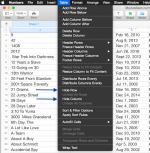
Setting Print Area
Can anyone tell me if the Numbers Application has a feature similar to "Print Area"?
I am not sure how long RadDave has been working with spreadsheets, but setting print area is a very common function used in business for at least 25 years that I know of. Suddenly Yosemite no longer provides that functionality. ***???
Is it possible to work around this significant limitation using the table feature? (Those of you old enough to remember, know that this whole category of software was developed to aid in calculating and presenting business financials. )
RadDave's solution does not work when you are trying to print financials spanning several years and the spreadsheet continues over on to multiple printed page. Without the ability to carry the header row and side column over from page to page, and set a print area from year-to-year the spreadsheets are worthless.
Can anyone tell me if the Numbers Application has a feature similar to "Print Area"?
I am not sure how long RadDave has been working with spreadsheets, but setting print area is a very common function used in business for at least 25 years that I know of. Suddenly Yosemite no longer provides that functionality. ***???
Is it possible to work around this significant limitation using the table feature? (Those of you old enough to remember, know that this whole category of software was developed to aid in calculating and presenting business financials. )
RadDave's solution does not work when you are trying to print financials spanning several years and the spreadsheet continues over on to multiple printed page. Without the ability to carry the header row and side column over from page to page, and set a print area from year-to-year the spreadsheets are worthless.
- Joined
- Dec 22, 2006
- Messages
- 26,561
- Reaction score
- 677
- Points
- 113
- Location
- Texas, where else?
- Your Mac's Specs
- 15" MBP '06 2.33 C2D 4GB 10.7; 13" MBA '14 1.8 i7 8GB 10.11; 21" iMac '13 2.9 i5 8GB 10.11; 6S
- Joined
- Jan 20, 2012
- Messages
- 5,192
- Reaction score
- 552
- Points
- 113
- Location
- North Carolina
- Your Mac's Specs
- Air M2 ('22) OS 15.3; M3 iMac ('23) OS 15.3; iPad Pro; iPhone 14
Can anyone tell me if the Numbers Application has a feature similar to "Print Area"?
I am not sure how long RadDave has been working with spreadsheets, but setting print area is a very common function used in business for at least 25 years that I know of. Suddenly Yosemite no longer provides that functionality. ***???
RadDave's solution does not work when you are trying to print financials spanning several years and the spreadsheet continues over on to multiple printed page. Without the ability to carry the header row and side column over from page to page, and set a print area from year-to-year the spreadsheets are worthless.
Well, I started on spreadsheets w/ VisiCalc and then used Excel for over 30 years when working on PCs - two years ago in retirement, switched over to Apple products and have been using Numbers occasionally for simple tasks only, so yes my experience w/ that app is limited and I believe my suggested 'potential' solutions simply reflect the limitations of the Apple offering vis a vis Excel - sorry not to be more helpful. Dave
M
MacInWin
Guest
Welcome to the forums. You'll find that here we prefer cordiality and not snark. Slamming RadDave was inappropriate and will probably lead to fewer of the "regulars" here being willing to assist.Can anyone tell me if the Numbers Application has a feature similar to "Print Area"?
I am not sure how long RadDave has been working with spreadsheets, but setting print area is a very common function used in business for at least 25 years that I know of. Suddenly Yosemite no longer provides that functionality. ***???
Is it possible to work around this significant limitation using the table feature? (Those of you old enough to remember, know that this whole category of software was developed to aid in calculating and presenting business financials. )
RadDave's solution does not work when you are trying to print financials spanning several years and the spreadsheet continues over on to multiple printed page. Without the ability to carry the header row and side column over from page to page, and set a print area from year-to-year the spreadsheets are worthless.
As for your question, yes, we can tell you. It doesn't.
- Joined
- Dec 22, 2006
- Messages
- 26,561
- Reaction score
- 677
- Points
- 113
- Location
- Texas, where else?
- Your Mac's Specs
- 15" MBP '06 2.33 C2D 4GB 10.7; 13" MBA '14 1.8 i7 8GB 10.11; 21" iMac '13 2.9 i5 8GB 10.11; 6S
I don't actually use the "Set Print Area", although others in the office do. I actually just click and drag to select the cells I want, then head for Print and select "Current Selection". Don't have that in OS X either and for the life of me, can't comprehend why not.
Best option I can figure (real quick) for printing a selection of a spreadsheet is going to be to select, copy and paste what you want into a new sheet to print, then delete it. What a rigmarole.
I use that Print current selection numerous times throughout every single day.
Just these couple of print options missing totally rules out being able to use OS X in the business.
But, I still want that 5k iMac...
Best option I can figure (real quick) for printing a selection of a spreadsheet is going to be to select, copy and paste what you want into a new sheet to print, then delete it. What a rigmarole.
I use that Print current selection numerous times throughout every single day.
Just these couple of print options missing totally rules out being able to use OS X in the business.
But, I still want that 5k iMac...
Last edited:
M
MacInWin
Guest
Or, you could create a second sheet with links to the working sheet, but without the stuff you DON'T want to print, that way when you change the working sheet the "rigmarole" is reduced to just changing to the print sheet, which should have updated because of the links, and print it. That assumes, of course, that the print area you want is consistent and fixed from month to month (or data entry to data entry).Best option I can figure (real quick) for printing a selection of a spreadsheet is going to be to select, copy and paste what you want into a new sheet to print, then delete it. What a rigmarole.
- Joined
- Dec 22, 2006
- Messages
- 26,561
- Reaction score
- 677
- Points
- 113
- Location
- Texas, where else?
- Your Mac's Specs
- 15" MBP '06 2.33 C2D 4GB 10.7; 13" MBA '14 1.8 i7 8GB 10.11; 21" iMac '13 2.9 i5 8GB 10.11; 6S
That'd be great for those that only work with a few spreadsheets.
Most days I am creating 4-10 new workbooks - to the tune of 1,300 - 1,500 workbooks a year - with a minimum of 4 sheets and as many as 10 sheets per workbook.
I have a minimum of 2 pages in every single workbook where I need to be able to set the print area or print the current selection.
I already get mad everytime a change is made to the OS or apps that require even 1 additional click of the mouse to get my job done (thank you very much MS Office ribbon - yes, I'm still po'd about that although, I have managed to get all the most used stuff in the shortcut menu there) much less have to create 1500 more workbooks just to be able to print what I need.
although, I have managed to get all the most used stuff in the shortcut menu there) much less have to create 1500 more workbooks just to be able to print what I need.
At least there is an option to scale to fit, but that doesn't do a whole lot of good if you can't select the area you need to print from a document.
Glad I don't touch spread sheets when I get home, nor have much need for that.
While I still have and use a custom built Windows box here at home, I really wouldn't want to go back to Windows for my primary OS.
But, have to say, wth is that option not available with print drivers in OS X?
There should be options for both 'print selection' and 'print current view'.
Most days I am creating 4-10 new workbooks - to the tune of 1,300 - 1,500 workbooks a year - with a minimum of 4 sheets and as many as 10 sheets per workbook.
I have a minimum of 2 pages in every single workbook where I need to be able to set the print area or print the current selection.
I already get mad everytime a change is made to the OS or apps that require even 1 additional click of the mouse to get my job done (thank you very much MS Office ribbon - yes, I'm still po'd about that
At least there is an option to scale to fit, but that doesn't do a whole lot of good if you can't select the area you need to print from a document.
Glad I don't touch spread sheets when I get home, nor have much need for that.
While I still have and use a custom built Windows box here at home, I really wouldn't want to go back to Windows for my primary OS.
But, have to say, wth is that option not available with print drivers in OS X?
There should be options for both 'print selection' and 'print current view'.
Last edited:
M
MacInWin
Guest
Yeah, Bob, in your situation you need Excel, not Numbers. Not having set print area in Numbers is a real shortcoming.




