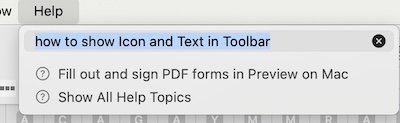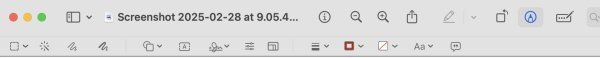- Joined
- Oct 16, 2010
- Messages
- 18,224
- Reaction score
- 1,943
- Points
- 113
- Location
- Brentwood Bay, BC, Canada
- Your Mac's Specs
- 2020 27" i9 5K nano iMac, 1TB(partitioned) SSD, GB, macOS 15.3.1 Sequoia
Sure, but Markup has very limited usefulness compared to Annotate for which there is no Toolbar button
I imagine one could always also try using the terminal.app. In this app, you can use various markups if one is a half-decent software developer/programmer.
I have always admired such smack users who have such talents.
- Patrick
=======