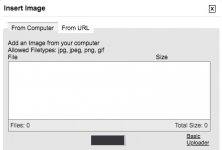- Joined
- Jan 1, 2009
- Messages
- 16,379
- Reaction score
- 4,735
- Points
- 113
- Location
- Winchester, VA
- Your Mac's Specs
- MBP 16" 2023 (M3 Pro), iPhone 16 Pro, plus ATVs, AWatch, MacMinis (multiple)
Not sure what you are seeing, krs, but when I click on the icon to insert an image, I get this:

I click on Choose File, the Finder-like window open, find the file then click Upload File. Boom, done. Don't know why you have to go through all that rigamarole. I use "Screenshot" from the Utilities folder to capture images, which defaults to jpg. I do have to resize them sometimes because the board limits to 800x800, but other than that, it's a two step process.

I click on Choose File, the Finder-like window open, find the file then click Upload File. Boom, done. Don't know why you have to go through all that rigamarole. I use "Screenshot" from the Utilities folder to capture images, which defaults to jpg. I do have to resize them sometimes because the board limits to 800x800, but other than that, it's a two step process.