You are using an out of date browser. It may not display this or other websites correctly.
You should upgrade or use an alternative browser.
You should upgrade or use an alternative browser.
preview export to greyscale
- Thread starter tcp
- Start date
C
chas_m
Guest
My memory is weak on this point, but ISTR that the functionality was dependent on either one's printer driver or the presence of an Adobe driver ...
- Joined
- Jan 20, 2012
- Messages
- 5,071
- Reaction score
- 435
- Points
- 83
- Location
- North Carolina
- Your Mac's Specs
- Air M2 ('22) OS 14.3; M3 iMac ('23) OS 14.3; iPad Pro; iPhone 14
What has happened to the Preview functionaslity that let one save to greyscale?
Well, an image can be changed to grayscale in Preview but takes a few steps: 1) First make a copy of the image (just in case); 2) Open the copy in Preview; 3) Either select the editing tool and then the 'Adjust Color' prism or open the Tools menu and pick 'Adjust Color' (see blue arrows in my attached screen capture); 4) Slide the Saturation indicator all the way to the left (see white arrow) - this converted my colorful CD cover art to B&W; and 5) Save the image to the copy and rename as needed.
A more detailed explanation HERE of the same directions. Dave
P.S. if you need to 'batch process' a lot of images, then some type of automated routine or another image app might be a better choice?
.
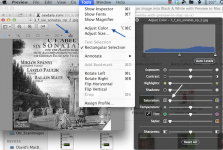
Thanks guys
Problems like this seem to happen when I'm rushing to prepare material for a talk. Something that I have used many times before is no longer there. And an internet search gives 100 hits all explaining the old way of doing it.
There must be a better way of publicising mods to software??
Problems like this seem to happen when I'm rushing to prepare material for a talk. Something that I have used many times before is no longer there. And an internet search gives 100 hits all explaining the old way of doing it.
There must be a better way of publicising mods to software??




